When it comes to learning how to type faster and with greater accuracy, there’s one name that consistently stands out from the crowd: Typing Master. It’s not just another typing app; it’s a full fledged training suite designed to take even the slowest hunt and peck typists and turn them into keyboard pros. If you’re new to typing or simply looking to strengthen your basics, understanding the key features of Typing Master can make all the difference.
Let’s break down exactly why Typing Master is the go to tool for beginners and how it can transform the way you work, study, and communicate in the digital world.
User Friendly Setup and Clean Interface
One of the first things beginners notice about Typing Master is how easy it is to set up. The installation is straightforward, and once launched, the dashboard is designed to be beginner friendly. You’re not bombarded with confusing menus or cluttered graphics. Everything is laid out logically, with large buttons, clean fonts, and guided steps that walk you through each stage of your typing journey.
The intuitive interface is one of the standout features of Typing Master, especially for those who may not be very tech savvy. Whether you’re a student or a working professional, you’ll be up and running in minutes.
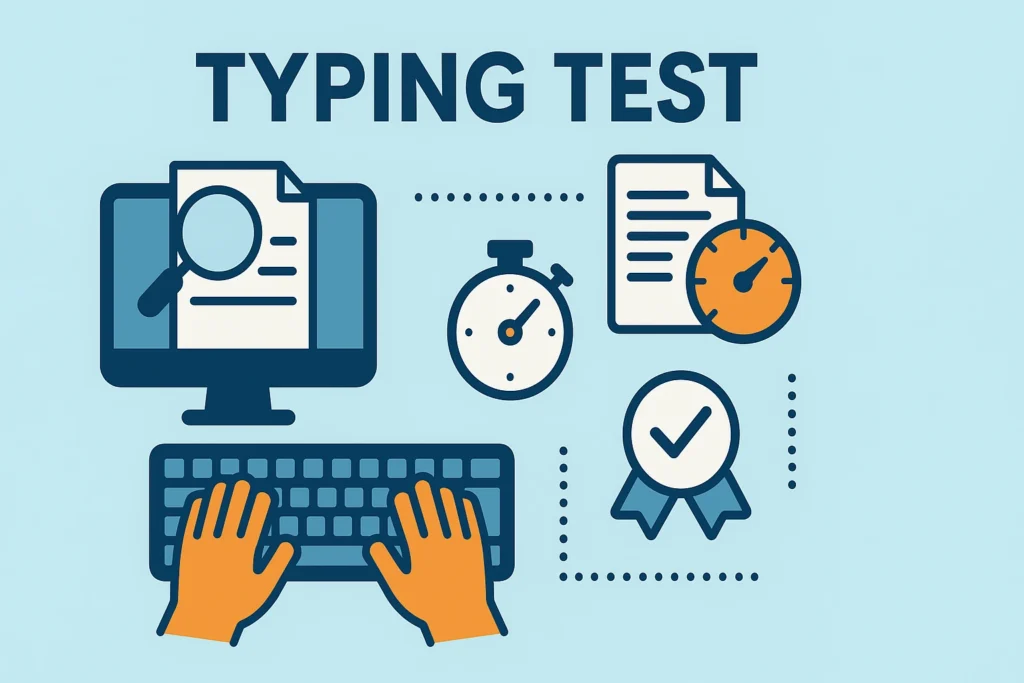
Step by Step Typing Lessons
Typing Master doesn’t throw you into the deep end. Instead, it starts at ground zero, teaching you the layout of the keyboard and how to place your fingers correctly. You begin with basic exercises on the home row keys and gradually move on to more complex patterns and letter combinations.
These progressive lessons ensure that you build muscle memory step by step. This gradual learning curve is one of the strongest features of Typing Master, allowing absolute beginners to develop confidence without feeling overwhelmed.
Real Time Feedback and Error Tracking
What sets Typing Master apart from many online typing tools is its real time performance feedback. As you type, the software instantly identifies your mistakes, highlights them, and provides suggestions to correct them. It’s like having a personal coach sitting beside you, helping you learn from every keystroke.
This error correction system is one of the most useful features of Typing Master for beginners. Rather than repeating the same mistakes, users learn what they’re doing wrong and how to fix it in real time.
Typing Meter Learn from Everyday Typing
Typing Master includes a built in Typing Meter, a unique feature that operates in the background while you go about your daily computer tasks. Whether you’re typing an email, a document, or even a social media post, Typing Meter analyzes your typing behavior and identifies which keys you struggle with.
The Typing Meter is among the most advanced features of Typing Master. It doesn’t just measure WPM; it diagnoses your typing weaknesses and recommends personalized exercises to target those areas. This makes your training more relevant and practical.
Engaging Typing Games for Practice
Learning to type shouldn’t feel like a boring classroom session, and Typing Master gets that. It offers a variety of built in typing games designed to reinforce your learning while keeping you engaged. Games like WordTris and Typing Galaxy challenge you to type accurately under pressure, building both speed and confidence.
These interactive experiences are fun yet productive. They’re not just a break from lessons, they’re part of the training. These games are crucial features of Typing Master, especially for younger users or anyone who learns best through play.
Customizable Practice Sessions
Another key reason Typing Master works so well for beginners is its flexibility. Users can tailor their practice sessions based on their comfort level, schedule, and goals. You can set the length of each session, choose the specific lessons you want to work on, and even focus on your weakest keys.
This ability to personalize your learning experience is one of the smartest features of Typing Master. It puts you in control of your progress, making the tool adaptable to your unique needs.
Progress Tracking and Detailed Reports
Every keystroke counts, and Typing Master tracks them all. It provides detailed analytics, showing how your speed and accuracy have changed over time. Graphs and charts display your daily progress, making it easy to visualize your improvement.
For anyone who needs motivation, seeing your WPM rise and your error rate fall is incredibly satisfying. This tracking system is one of the most motivating features of Typing Master, turning your learning process into a rewarding experience.
Offline Access and No Internet Required
Unlike many web based typing programs, Typing Master doesn’t require a constant internet connection. Once downloaded and installed, the software runs entirely offline. This is especially helpful for students without reliable internet or for users who prefer to avoid online distractions during training.
Offline functionality is one of the practical features of Typing Master that makes it suitable for users in any environment at home, in schools, or even in workplaces with restricted internet access.
Supports Multiple Keyboard Layouts and Languages
Not everyone uses the standard QWERTY keyboard, and Typing Master understands that. The software supports multiple keyboard layouts, including AZERTY, Dvorak, and others. It also offers lessons in various languages, allowing non English speakers to learn in their native tongue.
This multilingual and multi layout support is a powerful addition to the long list of features of Typing Master, making it truly global in reach and usability.
Ideal for Schools, Offices, and Personal Use
Typing Master isn’t just for individuals. It’s designed to cater to different user environments schools, businesses, and homes. Educational institutions can set up Typing Master on multiple systems for classroom learning. Offices can use it to train employees for data entry, administration, and more.
This adaptability is one of the top features of Typing Master. It’s not a one size fits solution; it scales based on your environment and goals.
Conclusion
If you’re a beginner aiming to build typing skills with a tool that evolves with your pace, Typing Master is your go to. With a smooth user interface, real time feedback, gamified learning, and flexible lesson plans, it takes the intimidation out of learning to type. Whether you’re in school, the workplace, or just upgrading your digital skills at home, Typing Master delivers the structure and support you need to type faster, better, and smarter.



you are truly a excellent webmaster. The site loading pace is amazing.
It sort of feels that you are doing any distinctive trick.
Also, The contents are masterpiece. you have done a excellent activity on this subject!