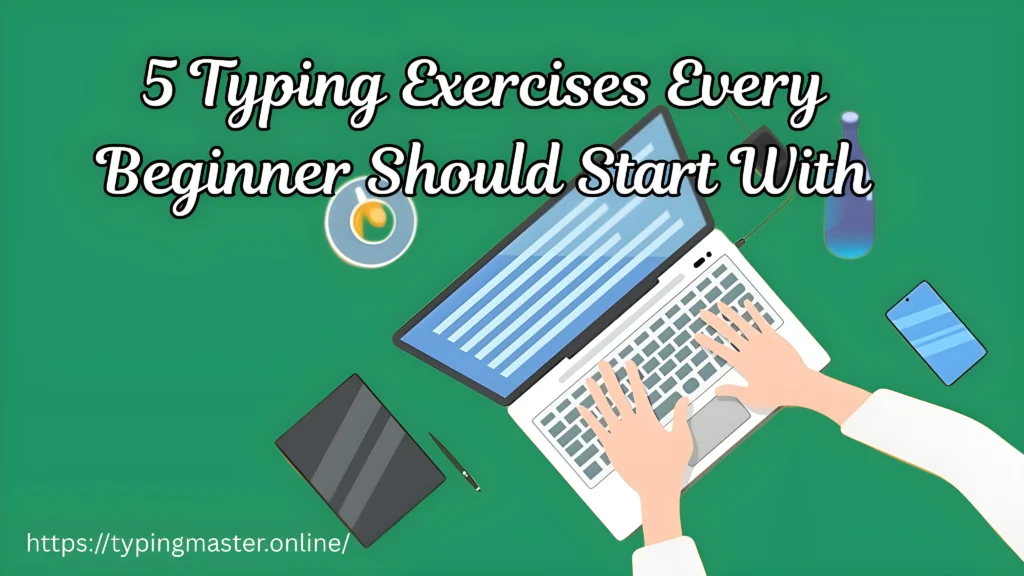
Typing is no longer a secondary skill. Whether you are studying for exams, working in an office environment, or learning as a student, effective typing skills can save time and improve accuracy. For starters, becoming a correct typist might seem to be slow initially, but with proper typing exercises, you can, step by step, develop speed and confidence.
At typingmaster.online, we believe that new students require simple instructions and practice materials that are easy to work with. Our site provides typing tests and practice lessons in several languages, such as Hindi, Urdu, and English. More languages will be included, and students from other areas can begin to make improvements without the need for additional downloads or fussy setup.
In this tutorial, we will lead you through five practical typing drills that every novice should start with. These are calculated to improve finger positioning, accuracy, timing, and velocity in a simple step-by-step manner.
Why Typing Exercises Matter for Beginners
Typing may appear to be as easy as banging at keys, but expert typists understand that it’s more about technique than banging at letters quickly. Proper typing exercises condition your muscles to recall key positions, and typing becomes automatic with time.
Without proper practice, students develop poor habits such as peering at the keyboard or using the incorrect fingers. These errors restrict your potential and hinder higher speeds in the future. Practicing with planned exercises prevents this and sets you up to develop proper habits from the start.
Some benefits of beginner friendly typing exercises include:
- Better accuracy with fewer mistakes.
- Improved typing speed after consistent practice.
- Strong finger control and reduced strain.
- Confidence in typing long passages without slowing down.
With this in mind, let’s look at the five essential typing exercises you should begin with today.
Exercise 1: Home Row Mastery
The home row is the foundation of all typing skills. It refers to the middle row of the keyboard where your fingers should naturally rest: A S D F for the left hand and J K L for the right hand. Your thumbs rest on the spacebar.
How to practice:
- Place your fingers on the home row and memorize their positions.
- Type repeated patterns such as:
- asdf jkl;
- sdsd ;l;l
- dadj kaka
- asdf jkl;
- Keep your eyes on the screen, not the keyboard.
This exercise trains your fingers to find their “home base” so they can move outward to other keys and return automatically. At typingmaster.online, you can practice home row lessons interactively, making the habit much easier to build.

Exercise 2: Repetition Drills for Common Letters
After home row practice, the next step is repetition drills with common letters. English, Hindi, and Urdu all have letters that appear frequently in words. By practicing these letters in groups, you build speed where it matters most.
How to practice:
- Repeat single letters across the row: ffff, jjjj, kkkk.
- Create letter combinations: fjfj, dkdk, slsl.
- Gradually move to simple words: ask, dad, lake, full.
Repeating letters trains your fingers for quick reaction while improving rhythm. This step builds the bridge between knowing finger positions and actually forming words.
Exercise 3: Word and Phrase Practice
Typing letters is helpful, but the real progress begins when you move into words and short phrases. Beginners should start with small words that use the home row and nearby keys, then expand to longer ones.
How to practice:
- Begin with 3 letter words: cat, fan, jar, key.
- Move to 4 to 5 letter words: desk, glass, water.
- Type short phrases like:
- “I can type.”
- “We learn fast.”
- “Typing is fun.”
- “I can type.”
At typingmaster.online, these word drills are already included in our tests. Since we also provide multiple language options, learners can practice typing in their native script, which makes the process faster and more relatable.
Exercise 4: Accuracy Before Speed
Many beginners rush to type fast, but accuracy is far more important at the start. Typing with speed but full of mistakes slows you down in the long run, because you spend more time correcting errors.
How to practice:
- Set a target accuracy of at least 90 to 95%.
- Focus on error free typing for 2 to 3 minutes.
- Use a slower speed until you can type without looking at the keyboard.
This exercise helps you avoid the habit of “backspacing” too often. On typingmaster.online, accuracy scores are highlighted in each test so learners can measure real improvement instead of only focusing on words per minute.
Exercise 5: Timed Paragraph Practice
The final exercise combines everything you’ve learned. Typing full sentences and paragraphs under time limits trains both endurance and focus. This is especially useful for exams, job tests, and daily computer use.
How to practice:
- Choose a short paragraph of 40 to 60 words.
- Set a timer for one minute and type without stopping.
- Check your speed and accuracy after each attempt.
- Increase the passage length as you improve.
Timed practice also simulates real world conditions, where you may need to complete tasks quickly and without errors. Our typing tests at typingmaster.online allow you to do this with different time options and language choices, giving you flexibility in your training.
Extra Tips for Beginners
- Consistency wins: Practice 10 to 15 minutes daily instead of once a week.
- Sit properly: Keep your back straight and wrists relaxed.
- Don’t rush: Let your fingers get comfortable with the correct positions first.
- Track progress: Use online tools to measure improvement in speed and accuracy.
Remember, typing is not about shortcuts. It’s about building strong habits that last a lifetime.

Why Use TypingMaster.online for Typing Exercises?
While many platforms offer typing practice, typingmaster.online is built for simplicity and accessibility. You don’t need to download anything, making it safe and quick to start. The website has:
- A clean and user friendly interface.
- Typing practice in multiple languages, including English, Hindi, and Urdu.
- Speed and accuracy tracking for progress measurement.
- Free access for learners at all levels.
We are also working to expand to more languages, so beginners across the globe can benefit from exercises tailored to their needs.
Final Thoughts
Beginning your typing process may seem daunting, but with the proper exercises, it becomes a pleasing practice. With an emphasis on home row proficiency, repetition drills, word practice, accuracy training, and timed paragraphs, any novice can gradually develop into a proficient typist.
On typingmaster.online, all these exercises are organized in a manner that facilitates learning more efficiently, faster, and more rewarding. No additional downloads, no complicated installation, pure practice tailored for your success.
So, go ahead and get ready to improve your typing. Start today with these five exercises. With practice and patience, your fingers will master the rhythm, your speed will increase, and your accuracy will get sharper. Soon, typing will come as naturally as talking.
FAQs
How long should I practice typing every day?
Around 10 to 15 minutes of focused practice daily is enough for beginners. With consistency, you’ll notice improvements in both speed and accuracy within weeks.
Should I type faster or focus on fewer mistakes?
Accuracy should always come first. Once you’re comfortable with error free typing, speed will naturally improve.
Can I practice typing in languages other than English?
Yes. On typingmaster.online, you can practice in English, Hindi, Urdu, and more languages are being added soon.
How long does it take to become a fast typist?
Most learners see noticeable progress in 2 to 3 months of daily practice, but it depends on consistency and proper exercises.
Why is home row so important for typing?
The home row serves as the base position for your fingers. It reduces hand movement and makes typing faster and more accurate in the long run.


