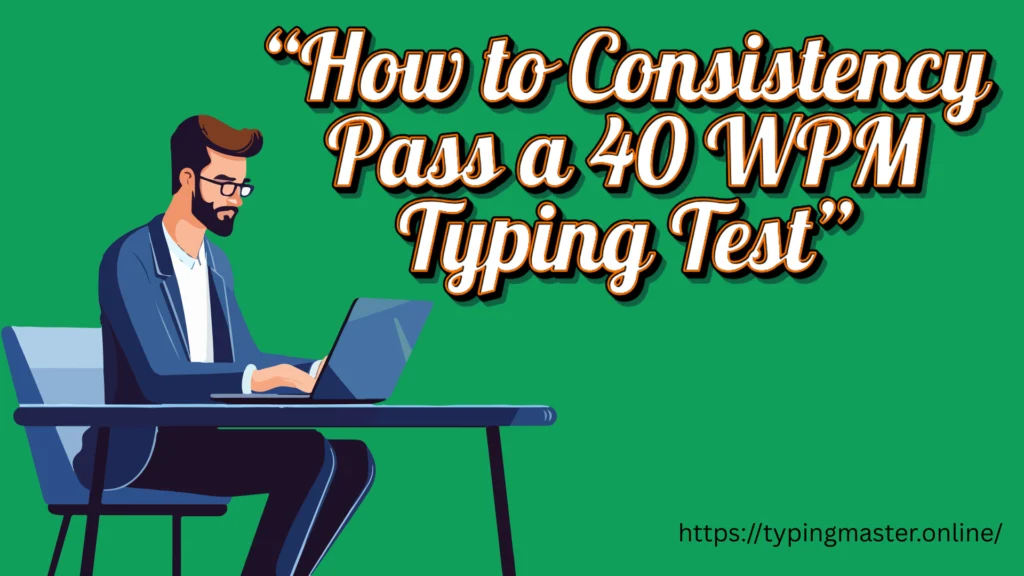
Typing fast is useful. Typing well is essential. And passing a 40 WPM typing test? That’s the difference between fumbling through emails and getting your work done cleanly, every day.
This isn’t a miracle cure. It’s a practical, step by step program you can follow for fifteen to twenty minutes a day to pass a 40 WPM test reliably. I’ll include drills, weekly targets, the exact tests to run, gear suggestions, and a test day checklist. Let’s get into it.
What “40 WPM” actually measures (and why accuracy matters)
When you see “40 WPM,” think two things: speed and correctness. Most typing tests count one “word” as five characters, including spaces and punctuation. So a 40 WPM score means you’re typing the equivalent of 200 characters per minute while keeping mistakes low.
Why does accuracy matter? Because most platforms and employers penalize errors. A wild 55 WPM full of corrections nets a poor final score. Aim for clean typing. Fast and wrong doesn’t help.
Before you start: a quick baseline (5 minutes)
Do this once right now:
- Open a typing test online (preferably a 40 wpm typing test online free or a 5 minute test platform).
- Pick a 5 minute timed test if available; this measures endurance. If you’re nervous, do a 1 minute warm up first.
- Type the passage exactly. No backspacing frenzy, correct as you go.
- Record: Gross WPM, Accuracy %, Net WPM, and the common error types.
Save that score. It’s your benchmark.
The realistic timetable (what to expect)
- If you already type 25 to 30 WPM,: 2 to 4 weeks of focused practice to reach 40 WPM.
- If you’re at 15 to 25 WPM: 4 to 8 weeks, depending on daily practice.
- If you’re near 40 but inconsistent, 1 to 2 weeks of endurance and accuracy drills to lock it in.
Consistency beats intensity. Fifteen focused minutes daily is better than one long, sloppy hour once a week.
A daily practice plan that actually works (15 to 20 minutes)
Do this routine 6 days a week. Rest on day 7.
Warm up for minutes.
Type a simple paragraph slowly. Focus on posture and light keystrokes. Calm breathing.Accuracy drill 6 minutes
Pick the top 3 errors from your baseline (e.g., “th”, punctuation, numbers). Do repetition drills: th th th then the the the, ,. until fingers stop tripping.Speed bursts for 5 minutes.
1 minute fast, 30 seconds calm repeat. These short sprints teach recovery after mistakes. Use random text (not the same paragraph).Endurance/test 5 to 7 minutes
Run a 40 wpm typing test practice (5 minutes if possible). Aim for net 40+ with 95%+ accuracy. Don’t panic if you miss it log results and repeat tomorrow.
Two week micro plan (how you’ll progress)
- Days 1 to 4: Accuracy focus. Keep speed comfortable.
- Days 5 to 7: Introduce 1 to 3 minute sprints. Start tracking net WPM.
- Week 2: Two 5 minute practice tests (simulate exam conditions once every 2 to 3 days). Aim to close the gap between gross and net WPM.
If your accuracy drops below 92% during sprints, slow down for a day and re emphasize accuracy drills. Trust me, fixing one bad habit speeds up everything.

Drills that give the biggest returns (use them daily)
- Digraph loops (3 to 4 minutes): th th th, sh sh sh, er er er. Repeat until you feel the rhythm.
- Punctuation chains (2 to 3 minutes): Type sentences heavy with commas, colons, and quotes. Example: “Don’t go,” she said, “wait.”
- Number handling (2 minutes): 2025 100% 3/4 12:30 numbers kill scores; practice them.
- Copy & compare (5 minutes): Copy a paragraph, then retype it from memory. Forces focus and real world typing.
Gear and ergonomics (small upgrades, big gains)
You don’t need an expensive keyboard. But a couple of fixes help:
- Keyboard: Responsive, not mushy. Mechanical or crisp scissor switch laptop keys both work.
- Height: Forearms roughly parallel to the floor. Shoulders relaxed.
- Chair: Support your lower back. Feet flat on the floor.
- Screen: Eye level. Avoid craning your neck.
Small comfort adjustments reduce errors and fatigue, and they compound into faster WPM.
Tools you should use (free + paid)
- TypingMaster / TypingMaster.online: structured lessons, mistake heatmaps. Great to identify weak keys.
- BabaTyping: distraction free, quick practice in multiple languages. Excellent for short daily reps.
- Keybr / 10FastFingers: random text generators and competitive practice.
- A simple spreadsheet or notes app: track WPM, accuracy, and top errors weekly.
Rotate tools weekly. Too much of one interface creates dependency; variety builds robustness.
Test day strategy (how to stay calm and score)
- Warm up: for 5 minutes, two short practice runs.
- Set the environment: quiet space, same keyboard you practiced on, phone off.
- First minute: Settle in. Don’t sprint.
- Middle minutes: Breathe, maintain rhythm. If you make a mistake, correct it once and move on. Don’t backspace repeatedly.
- Final minute: Sustain accuracy. Don’t overplay a last second speed burst; it usually hurts net WPM.
After the test, screenshot the results. Save them. Celebrate small improvements.
Troubleshooting: common plateaus and fixes
- Plateau at 36 to 38 WPM: Your accuracy likely slips under pressure. Solution: One week of accuracy only drills, then reintroduce speed.
- Punctuation meltdown: Practice punctuation chains and mixed content paragraphs. Make punctuation part of warm ups.
- Nervousness: Simulate test day conditions. Do five full 5 minute tests in exam mode over two weeks. Familiarity reduces fear.
- Stiff fingers: Warm your hands for a minute, do finger rolls, or use short stretch breaks during practice.
Long term growth: from 40 to 60+ WPM
Once 40 WPM is consistent, aim higher. Add:
- Vocabulary variety: practice with technical paragraphs, legal text, and code snippets.
- Longer endurance tests: one 10 minute session weekly.
- Context typing: transcribe audio or retype emails to build applied speed.
Most folks who hit 40 preserve that skill, easily improving beyond it takes targeted practice, not just more of the same.

Quick checklist before any official test
- Keyboard and monitor set up the way you practiced
- 5 minute warm up completed (accuracy focus)
- Water and a short break taken beforehand.
- Phone on silent / notifications off.
- Calm breathing for 30 seconds before starting.
Commonly Asked Questions
How long to get to 40 WPM?
If you practice 15 to 20 minutes daily and prioritize accuracy, many learners reach 40 WPM in 2 to 6 weeks, depending on starting skill.
Which test length is best to practice?
Mix both. Short tests (1 to 2 min) for speed, and 5 minute typing test sessions for endurance. Employers often use 5 minute formats.
Do I need special software?
No, but tools like Typing Master help diagnose problems quickly. Free sites (typing test online, BabaTyping) are excellent too.
Should I focus on speed or accuracy first?
Accuracy. Speed follows. Aim for 95 to 98% accuracy before pushing raw WPM.
Can I prep on mobile?
Helpful for finger agility, but full keyboard practice is essential for professional tests.
Final words: the one mindset shift that matters
Stop “trying to be fast.” Start “training to be consistent.” That tiny change, aiming for reliability instead of showy speed, makes the difference between one lucky test and passing every test from now on.
Open a 40 wpm typing test online free, run your first 5 minute baseline, and follow the plan above for two weeks. Track progress. Adjust drills. Repeat. Consistency wins.
If you want, I’ll tailor a 14 day printable plan (daily drills with exact text snippets) that you or your students can follow step by step. Want that now?


