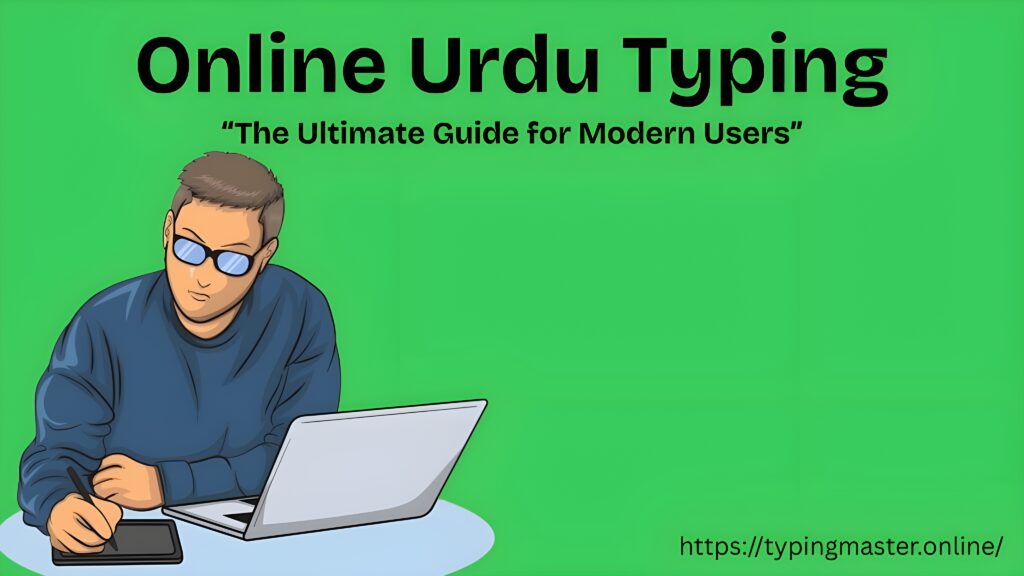
Typing in Urdu has never been more important than it is today. A few decades ago, writing Urdu on a computer felt like a difficult art. It required installing complicated software, memorizing unusual keyboard layouts, and struggling with fonts that often refused to display properly. Many students, office workers, and even professionals avoided the hassle and instead switched to Roman Urdu writing “ap kaise ho” or “zindagi kaisi hai” in English letters. While it allowed communication, the real charm of the Urdu script was lost.
Today, things have changed completely. Online Urdu typing has removed almost all of these barriers. With tools like TypingMaster’s Urdu Typing platform, you don’t need special software or fonts. All you need is a browser. Start typing in Roman Urdu, and the system instantly converts your words into the authentic Urdu script. For beginners, it feels magical; for experts, it feels like freedom.
This guide explores everything you need to know about online Urdu typing, its history, evolution, cultural importance, technical ease, practical uses, and future potential. By the end, you’ll see why this simple tool is far more than just a typing platform; it’s a bridge between tradition and technology.
The Early Struggles of Urdu Typing
When computers became common in South Asia, the English language naturally took the lead because most systems were designed around it. Urdu, on the other hand, faced hurdles:
- InPage Software: The earliest serious attempt at Urdu typing was InPage. It was powerful for its time but not user friendly. Users had to install fonts like Nastaleeq manually. Files often failed to open correctly on other computers.
- Difficult Keyboard Layouts: Unlike English QWERTY keyboards, Urdu layouts were confusing. A learner had to memorize positions of letters that didn’t correspond phonetically to English letters.
- Time consuming process: Alignments, spacing, and font errors made typing painfully slow. Many users gave up midway.
As a result, Roman Urdu became more common in digital communication. But this was never a real solution, it was only a shortcut.
The Shift Towards Online Urdu Typing
The arrival of web based tools changed everything. With just an internet connection, users could open a website and type directly in Urdu.
Key changes this brought:
- No Installations Required: Users didn’t need to download large files or fonts.
- Roman Urdu Conversion: Typing “dil” instantly became “دل.”
- Cross Device Compatibility: Whether on desktop, laptop, or mobile, the text displayed properly everywhere.
- Instant Sharing: Users could copy and paste Urdu text into social media, documents, or websites.
This shift was revolutionary. Suddenly, Urdu typing wasn’t just for experts; it was for everyone.
Why Online Urdu Typing Matters Today
Urdu is not just a language; it’s a carrier of history, culture, and emotions. Preserving it in the digital world matters for several reasons:
- Cultural Identity: Writing in Urdu script preserves the authenticity of communication. Roman Urdu looks incomplete and loses emotional depth.
- Education: Students now prepare neat assignments and projects without wasting hours on formatting.
- Professional Needs: Journalists, teachers, and freelancers can type in Urdu without depending on complex setups.
- Social Connection: People can post statuses, tweets, and WhatsApp messages in beautiful Urdu, strengthening personal bonds.
In a world where English dominates online spaces, making Urdu easily available is vital to keeping the language alive.

TypingMaster’s Urdu Typing Tool: A Complete Walkthrough
TypingMaster has simplified Urdu typing to a level where even a complete beginner can use it within seconds. Here’s how it works:
- Open the Website: Visit TypingMaster’s Urdu Typing page.
- Start Typing Roman Urdu: For example, type “khushi” and it will instantly convert to “خوشی.”
- Use the On Screen Keyboard: If you don’t know the layout, click letters directly.
- Select Fonts: Choose from popular Urdu fonts like Jameel Noori Nastaleeq for a professional look.
- Copy and Share: Once done, copy the text and paste it into documents, social media, or emails.
No training is required. The process feels natural, almost like handwriting, only faster.
Practical Use Cases of Online Urdu Typing
The flexibility of TypingMaster’s Urdu tool makes it useful across multiple fields:
1. For Students
- Writing essays and research papers
- Preparing poetry and literature projects
- Submitting digital assignments in an authentic script
2. For Teachers
- Creating exam papers
- Designing lecture notes and study material
- Preparing Urdu based handouts
3. For Journalists and Writers
- Writing news articles, opinion columns, and blogs
- Publishing cultural and political reports in Urdu
- Maintaining personal Urdu blogs for readers
4. For Freelancers
- Offering Urdu transcription services
- Completing Urdu data entry projects
- Providing translation work from English to Urdu
5. For Everyday Users
- Sending WhatsApp messages in Urdu
- Posting Urdu statuses on Facebook and Instagram
- Writing captions, tweets, and comments in native script
The Social and Cultural Value of Online Urdu Typing
Urdu is known for its poetic expression and elegance. Without online tools, much of this beauty would be lost in Roman text.
- Preserving Literature: Students and writers can easily share ghazals, nazms, and prose in proper script.
- Promoting Digital Urdu: As more content appears online in Urdu, the language grows stronger digitally.
- Passing Tradition Forward: Younger generations, who spend most of their time online, stay connected to Urdu culture.
In short, these tools aren’t just about typing; they are about keeping heritage alive.
Why Online Tools Are Better Than Traditional Software
Traditional programs like InPage required installations, updates, and specific fonts. They often caused frustration. Online Urdu typing solves this in simple ways:
- Runs instantly in browsers
- Requires no extra software or fonts
- Works on mobile, laptop, or desktop
- Produces text that can be copied anywhere
This is why most people have permanently switched to web based typing.
Typing Speed and Skill Development
TypingMaster goes beyond just typing; it also helps users practice and improve their speed.
- Typing Tests: Measure words per minute (WPM) and accuracy.
- Skill Building: With daily use, muscle memory develops.
- Practical Growth: Beginners who start at 20 WPM can easily reach 50 to 60 WPM with practice.
For students preparing for government exams or freelancers meeting deadlines, speed matters. TypingMaster provides the platform to achieve it.
Urdu Typing on Mobile Devices
Since smartphones dominate digital communication, mobile typing is essential. TypingMaster ensures smooth performance on mobile browsers.
- Type essays, posts, or messages directly from your phone.
- No need for heavy apps that consume storage.
- Instant conversion works seamlessly on small screens.
This mobile compatibility is a game changer for younger users.
Common Issues and Simple Solutions
Even with online tools, small issues may arise:
- Text not displaying properly? Use the copy option with the right font setting.
- Roman Urdu not converting as expected? Try simpler spellings or switch to a screen keyboard.
- Typing speed too slow? Practice daily with TypingMaster’s test feature.
These quick fixes make sure your experience stays smooth.
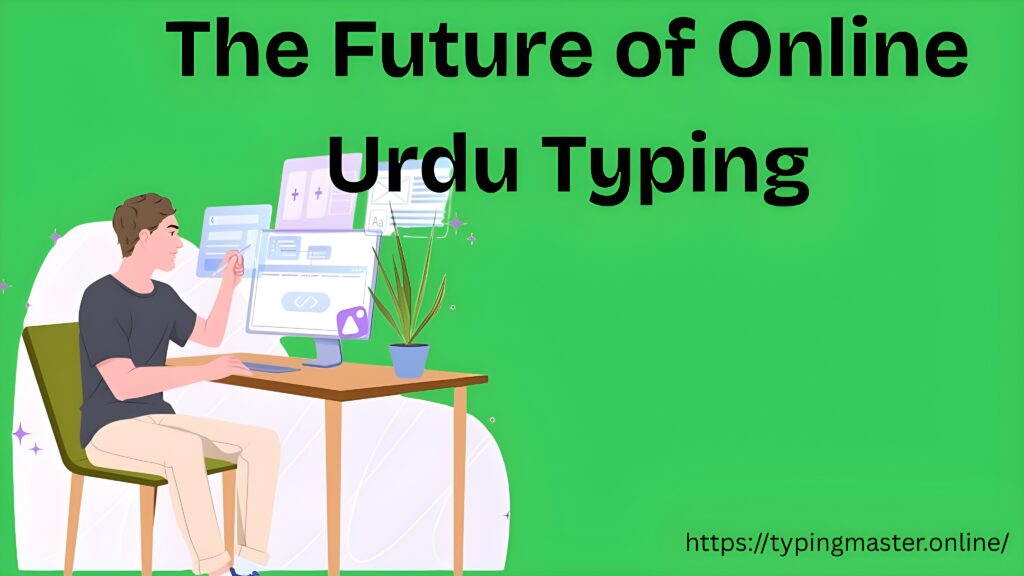
The Future of Online Urdu Typing
The journey doesn’t stop here. In the coming years, Urdu typing tools may include:
- Built in spell check and grammar correction
- Predictive text that suggests Urdu words
- Voice to text conversion in Urdu
- Direct publishing to blogs and social media
These upgrades will make Urdu typing even more natural and powerful.
Conclusion
What was once a stressful process has now become simple and enjoyable. From the struggles of InPage to the convenience of TypingMaster, Urdu typing has come a long way.
Today, anyone, whether a student, freelancer, journalist, or casual uuserr can write in Urdu without barriers. More importantly, it ensures Urdu remains alive in the digital space, where every language competes for attention.
Online Urdu typing is not just about writing faster; it is about connecting culture, identity, and technology. With TypingMaster, Urdu is not only surviving online, but it is thriving.
Frequently Asked Questions (FAQs)
What is TypingMaster Urdu typing tool?
It is a free online platform where you can type Urdu directly in your browser. You can use Roman Urdu (like “dost”) or the on screen keyboard to write in authentic Urdu script.
Do I need to install software or fonts?
No. The tool works directly online, without downloads or installations.
Can beginners use it easily?
Yes. Beginners can type in Roman Urdu, which automatically converts to Urdu. With practice, they can also learn direct keyboard typing.
Is this tool useful for students and professionals?
Absolutely. Students prepare essays, teachers create notes, freelancers complete projects, and journalists publish articles using this platform.
Can I improve my typing speed with this tool?
Yes. TypingMaster offers typing tests and practice modules to build both speed and accuracy.
Does it support mobile devices?
Yes. The platform is fully mobile friendly, allowing you to type Urdu on smartphones without extra apps.


