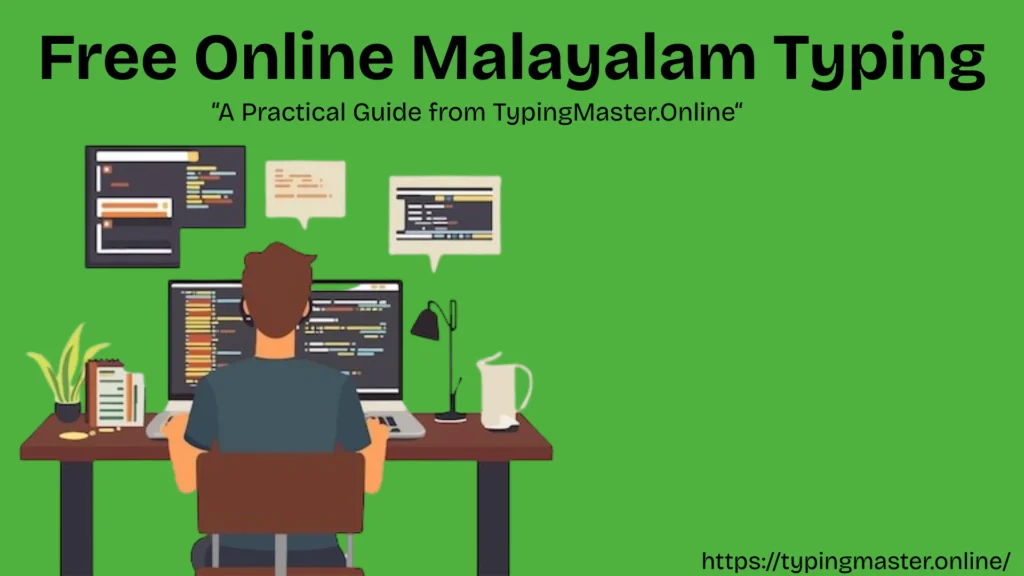
Malayalam is a language of rich literature and daily conversation for millions. Yet, until recently, typing Malayalam felt awkward for many users: arcane keyboard maps, inconsistent fonts, and converters that guessed wrong. At typingmaster.online, we believe language should be effortless. Whether you want to write a single message or publish pages of content, this guide explains how to type Malayalam cleanly and quickly. We cover the real workflows you’ll use, tools you can trust, and training paths from Manglish to Malayalam typing and Google Malayalam typing experiences to native keyboard mastery with typing master software.
If you landed here searching for any of the following: Malayalam to English, English to Malayalam typing, Google, Malayalam typing online, Malayalam keyboard download, typing Malayalam font, typing master online, typing monkey, or kuku typing: this is the practical resource that answers those queries with clear steps and no fluff.
1. Why typing Malayalam should be simple: and how we make it so
The web is multilingual. People expect to read and write in their native language without jumping through technical hoops. A few core ideas make Malayalam typing straightforward:
- Unicode provides a consistent encoding for Malayalam characters, so text moves between systems reliably.
- Transliteration engines let you type Malayalam using Roman letters (Manglish) and convert on the fly.
- Native keyboard layouts (InScript, phonetic) give precise control when you need it.
- Fonts and rendering dictate whether the text looks correct to readers.
On typingmaster.online, we focus on the middle piece: making input fast and reliable, while also showing how to pair input with fonts and publishing practices that ensure consistent display for readers.
2. Four input methods and when to use each.
There is no single “right” way to type Malayalam. The best approach depends on your goals.
2.1 Transliteration: Manglish = Malayalam (best for speed and accessibility)
Transliteration is the most forgiving method. Type Malayalam words using Roman letters, and the tool converts them to Malayalam script. Search queries like English to Malayalam typing, manglish to Malayalam typing, or Google Malayalam typing often point to this approach because users expect instant conversion: type namaskaram, press space, get നമസ്കാരം.
- Who it’s for: casual users, bloggers, social media posters, and anyone on a standard QWERTY keyboard.
- Pros: No learning curve, fast setup, works on desktop and mobile through web tools and apps.
- Cons: Occasional ambiguity; engines may present multiple Malayalam variants, and you must select the right one.
2.2 Native keyboard layouts: InScript and phonetic desktop layouts (best for precision)
Native layouts map Malayalam characters directly to keyboard keys. Once learned, InScript or phonetic layouts let you type without the conversion step and give tight control over ligatures and chillus.
- Who it’s for: professional writers, publishers, legal or academic work that demands exact orthography.
- Pros: Precision, consistent output, fewer conversion surprises.
- Cons: Steeper learning curve; requires practice and potentially training tools like typing master pro download or typing master online.
2.3 Voice typing (best for quick drafts)
Many mobile keyboards and some web apps now support voice to text for Malayalam. Speak, then quickly edit for punctuation and orthographic details.
- Who it’s for: users who prefer speaking, people with motor constraints, or anyone drafting long notes quickly.
- Pros: Fast initial capture.
- Cons: Requires manual correction; dialect variability can affect accuracy.
2.4 Handwriting/gesture input (best for rare characters)
On touch devices, handwriting recognition helps when you need an obscure glyph. It’s slower for long texts but valuable for learners.

3. Tools and downloads you can trust (organized by task)
Below are the practical tools: web based converters, downloadable keyboards, mobile apps, fonts, and training software. Each entry includes the common search terms users try (e.g., typing baba malayalam online, malayalam keyboard download, typing malayalam download).
3.1 Instant web converters and editors (Malayalam typing online)
When people need free online Malayalam typing for a quick post or comment, browser based editors are the fastest path. They accept Manglish input and show Malayalam output with alternate suggestions.
- Use for: social posts, quick messages, short articles. Keywords: Malayalam typing online, typing Malayalam online, typing baba Malayalam online.
3.2 Downloadable utilities and system wide keyboards (Malayalam typing keyboard in the computer)
For seamless typing across Word, email, and local editors, install a system keyboard or transliteration utility. Users searching for Malayalam keyboard download or typing Malayalam download are usually trying to add this system level capability.
- Use for: heavy publishing, editors, professionals needing system integration.
3.3 Mobile Manglish keyboards (Manglish to Malayalam typing)
Mobile users should install a Manglish keyboard app. These sit inside WhatsApp, Facebook, mail, and your CMS on mobile.
- Use for: messaging, mobile posting. Keywords: Manglish to Malayalam typing, Malayalam Keyboard download.
3.4 Fonts and rendering resources (typing Malayalam font)
Correct display depends on fonts. Meera and Rachana are popular, stable Unicode Malayalam fonts. If readers see boxes or question marks, it’s usually a font fallback issue.
- Use for: publishing and bundling fonts in websites or offering a download link marked typing Malayalam font.
3.5 Training tools and tutors (typing master family, typing monkey, kuku typing)
Building speed on InScript or phonetic layouts is a training problem. Search terms like typing master online, typing master download, typing monkey practice, kuku typing, and typing race reflect users seeking tutors and games to build muscle memory.
- Use for: leveling up speed and accuracy on native layouts.
4. Step by step workflows (copy and use templates)
These workflows are practical, and they match what users commonly search for when wanting free online Malayalam typing or system installs.
Workflow A: Quick social post (fastest)
- Open a browser transliteration editor (search for Malayalam typing online or typing baba Malayalam online).
- Type your message in Manglish.
- Choose alternate suggestions if conversion is ambiguous.
- Copy and paste to social platforms or send directly from mobile.
Workflow B: Publish a blog article (reliable)
- Draft in a plain text editor and save a raw Roman version.
- Use a web converter or desktop utility to transliterate the draft. (If you prefer system typing, use a Malayalam typing keyboard on the computer.)
- Paste into CMS, bundle a Unicode Malayalam font, or ensure the theme uses webfonts.
- Proofread for chillus, conjuncts, and loanword rendering.
Workflow C: Official/legal documents (precise)
- Install a native layout or use a desktop transliteration utility with ZWJ/ZWNJ control.
- Type directly into Word or LibreOffice with a trusted font.
- Have a native speaker proofread.
Workflow D: Training path to master native layouts
- Use typing master online or downloaded tutors recommended by authoritative sites for InScript practice.
- Start with daily 20 to 30 minute drills that emphasize frequent Malayalam digraphs and conjuncts.
- Add gamified practice (Typing Monkey, Kuku) to build speed without boredom.
5. Real problems people face: exact fixes
Below are common complaints and pragmatic solutions you can apply immediately.
Problem: Output shows squares or empty boxes
- Cause: Device lacks Malayalam font.
- Fix: Bundle or recommend Meera/Rachana; serve a webfont to guarantee consistent rendering.
Problem: Transliteration gives the wrong word
- Cause: Ambiguous Romanization (many Roman sequences map to several Malayalam words).
- Fix: Use the suggestion dropdown or alter the Roman spelling. For critical text, compare outputs from two converters or switch to a native layout.
Problem: Ligatures break after edit
- Cause: Improper handling of zero width joiner (ZWJ) and zero width non joiner (ZWNJ).
- Fix: Retype the affected syllable, or use an editor that exposes ZWJ/ZWNJ controls. Preview final rendering in multiple browsers.
Problem: Slow conversion on long documents
- Fix: Convert in chunks, or use a desktop utility (system level) that handles large text without browser script overhead.
Problem: English brand names auto convert
- Fix: Toggle language mode for proper nouns or use a transliteration engine that preserves known English tokens.

6. Training: How to go from novice to confident typist
If your goal is speed and precision rather than casual posting, follow this learning curve:
- Start with transliteration to get comfortable producing Malayalam quickly. Use it to write daily posts and messages.
- Switch to native layout for heavy work. Install a Malayalam typing keyboard on the computer and configure OS settings.
- Practice with focused drills. Use typing master online sessions and tutor software to build finger memory for InScript positions. Aim for 30 minutes a day for a month: you’ll see measurable improvements.
- Use gamified drills (typing monkey download, Kuku typing) to maintain motivation and accuracy.
Training improves not just speed but also accuracy in handling chillus and conjuncts: the things transliteration sometimes mishandles.
7. How to integrate Malayalam typing on your site (for site owners, in plain terms)
If you run a website and want visitors to type Malayalam into comment boxes or forms, make this easy:
- Embed a transliteration text box so users can type Manglish and get Malayalam output directly on the page. Label it for clarity: “Type here (Manglish = Malayalam)”.
- Offer download links for a Malayalam keyboard download and a lightweight font package (Meera). Include basic installation instructions.
- Support mobile users: mention recommended Manglish keyboard apps and link to the app store.
- Test the input field on common mobile browsers and desktop browsers to ensure suggestion dropdowns are accessible and keyboard interactions are smooth.
- Provide a short help page titled “How to type Malayalam online” that addresses common issues.
(If you want, typingmaster.online can provide an embeddable widget that implements the above flow: contact the site admin to add it.)
8. Related tools people search for (and when to recommend them)
People frequently search for a wide range of related terms while solving typing problems. Here’s how to use them effectively:
- Malayalam to English / Malayalam to English translation Google: use when the task is translation, not typing. Make clear the difference in your help pages.
- Typing baba Malayalam Google Translate / Typing baba Malayalam app: point users to TypingBaba style editors for dedicated conversion and editors.
- Typing Mitra / Soni Typing / Typing Baba download for PC: these indicate users looking for training or specific older utilities: include vetted download links and notes on compatibility.
- India typing test / Typing master test / Typing master login: users seek speed verification and training progress. Provide integrated typing tests so users can measure WPM on Malayalam tasks.
9. Accessibility, privacy, and on device options
Two practical concerns matter: accessibility and privacy.
- Accessibility: Provide multiple input modes (transliteration, native layout, voice, handwriting). Ensure suggestion dropdowns are keyboard and screen reader friendly.
- Privacy: Some users prefer conversion that happens locally (on device) rather than via cloud API. Offer on device options or desktop utilities that don’t send text to remote servers. This is important for legal, medical, or confidential content.
10. Future directions: what to expect next
Malayalam input is improving in three big ways:
- Smarter reverse transliteration: engines that tolerate more idiosyncratic Manglish and handle dialectal variance.
- On device neural models: private, low latency conversion and voice recognition without server roundtrips.
- Phrase level prediction: keyboards that suggest entire Malayalam phrases based on sentence context rather than just the next word.
These developments will make Malayalam typing online faster and reduce manual corrections.
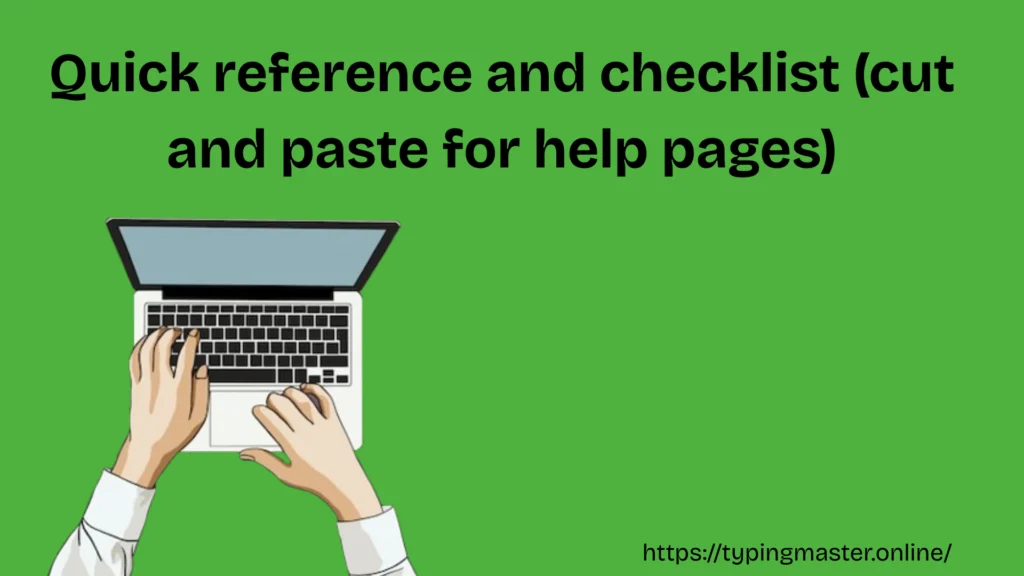
11. Quick reference and checklist (cut and paste for help pages)
- If you want instant results now, use a browser transliteration tool (search Malayalam typing online, typing Malayalam online).
- If you want system wide typing on PC: search Malayalam keyboard download or typing Malayalam download and install a vetted utility.
- If you want to improve speed, try typing master online, typing master download, and gamified drills like typing monkey or kuku typing.
- If readers see boxes, recommend installing Meera or Rachana font (typing Malayalam font).
- If you need translation, use dedicated translators for Malayalam to English tasks and always have a human review for important content.
Conclusion: Why typingmaster.Online is the right place to learn and type Malayalam
Typing Malayalam should be accessible, accurate, and fast. typingmaster.online exists to bridge casual convenience and professional precision. Whether your priority is instant Manglish to Malayalam typing, a reliable Malayalam typing keyboard in a computer, training with typing master online tools, or embedding a free online Malayalam typing widget into your site, the right combination of transliteration, fonts, and practice will get you there.
If you’d like, we can now:
- Provide a ready made embedding widget for free online Malayalam typing to add to your site.
- Produce a printable Roman=Malayalam cheat sheet for your users, or
- Create a guided training series on typing master online focused specifically on InScript and phonetic Malayalam layouts.
Tell us which asset you want and we’ll prepare it for typingmaster.online, tailored to your users and ready to publish.


