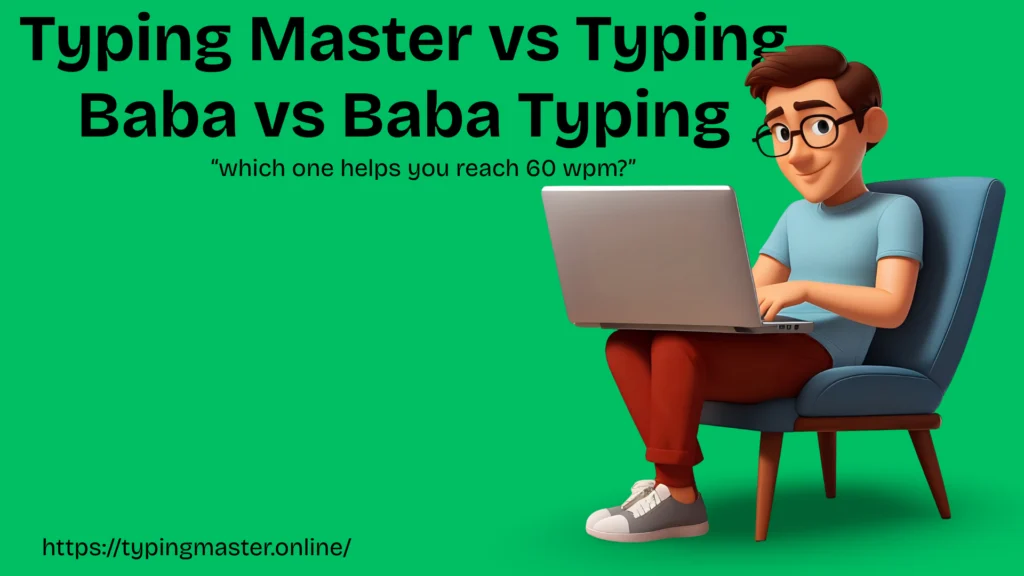
Typing speed shapes how quickly ideas move from your head to the screen. Hitting 60 wpm transforms typing from a chore into a fluid skill: documents flow, emails get sent faster, and online exams feel easier. There are many tools to get you there. Three names you’ll see again and again are Typing Master (the desktop tutor / typingmaster.online style programs), Typing Baba (the multilingual web tutor), and Baba Typing (another way people refer to the same suite of Baba tools). This guide compares all three, lays out a practical training plan, and explains how to use them to reach and sustain 60 wpm in English and in Indian languages.
I’ll walk through what each platform does well, who benefits most from each, and how to design practice sessions that actually produce results. You’ll also find drills, troubleshooting tips, and FAQs geared toward bilingual or multilingual typists who use Mangal, Kruti Dev, Inscript, and other layouts.
Quick takeaway
- Typing Master / typingmaster.online style software: Best for focused English training, deep analytics, and stepwise lessons. Ideal if your target is high, consistent speed in English (60 wpm and beyond).
- Typing Baba / Baba Typing: Best for free, browser based practice and strong support for Indian scripts (Hindi, Marathi, Tamil, Punjabi, Bengali, Kannada). Great for exam practice and multilingual users.
- Practical strategy: Use a hybrid approach if you need both: Typing Master (or similar desktop tutor) for English speedwork and Typing Baba for Hindi/other language drills and quick online tests.
What people mean by “Typing Master” (and synonyms)
When I say Typing Master or “typingmaster.online style program,” I mean the class of dedicated typing tutors that install on a PC or offer a polished online coach. You’ll see these referred to by a few names.
- Typing Master (the classic desktop tutor)
- Typing Master software / Typing Master tutor
- typingmaster.online (a shorthand or variant used by some sites)
- TypingMaster program / Typing Master app
- keyboard typing master
These programs focus on progressive lessons, per key analytics, and drills designed to remove bad habits. They’re built to take someone from the basics to high performance, which makes them especially useful for someone determined to hit 60 wpm on a QWERTY layout.
What Typing Baba and Baba Typing offer
Typing Baba (often searched as typing baba, baba typing, Baba Typing) is a widely used web suite that covers a lot of ground:
- English typing tutor and online speed tests (English Typing Baba).
- Hindi typing tutor and tests in Mangal, Kruti Dev, and Inscript layouts (Hindi Typing Baba; Baba typing Mangal font).
- Transliteration and translation utilities (translate English to Hindi Typing Baba, Hindi to English typing Baba).
- Virtual keyboards and support for regional languages: Punjabi, Tamil, Marathi, Kannada, Bengali.
- Quick access tests and exercises for exam practice (Baba typing test Hindi Kruti Dev 010 online, Baba typing test in Hindi).
- Mobile APKs and downloadable options for on the go practice (typing baba apk download, typing baba download for pc via browser wrappers).
Typing Baba’s strength is accessibility and multilingual coverage. If your work or exams require typing in Hindi (Mangal or Kruti Dev), or you need Tamil to English practice, Typing Baba gives you that in a straightforward web interface. Users often refer to the platform using different keywords: typing baba english, typing baba hindi test, baba typing english, baba typing test mangal font, and so on.
Side by side: what each does best
Typing Master (desktop / dedicated tutor)
- Best for: Focused English speed development, advanced analytics, personalized drills.
- Typical features: Structured lessons, error heatmaps, finger level diagnostics, speed tests, and games.
- Device: Windows desktop (or online desktop like experiences).
- Why it helps reach 60 wpm: Uses targeted drills on weak keys and builds muscle memory systematically. Good for steady progression from 50 to 60 to 70+ wpm.
Typing Baba / Baba Typing (web)
- Best for: Multilingual practice, quick exam style tests, accessible free practice.
- Typical features: English and Hindi tutors, Mangal/Kruti Dev test modes, virtual keyboards, language converters, APK versions for Android.
- Device: Any browser, mobile app (APK), or lightweight download.
- Why it helps reach 60 wpm: Provides huge flexibility for practicing in the exact script or layout your exam/job requires. If you need 60 wpm in Hindi (Mangal/Inscript/Kruti Dev), it’s one of the best free options.
Who should pick which tool?
- Choose a Typing Master program if:
- Your primary goal is peak English speed and accuracy.
- You prefer a desktop app with offline practice and detailed analytics.
- You want a coach like structured curriculum that spots problem keys.
- Choose Typing Baba / Baba Typing if:
- You need typing practice in Hindi, Punjabi, Tamil, Marathi, Kannada, or Bangla.
- You want immediate browser access or an APK for quick sessions.
- You’re preparing for local exams (SSC or state typing tests) that require Kruti Dev or Mangal fonts.
- Use both: Many successful typists combine a desktop tutor for English and Typing Baba for multilingual practice and mock tests.
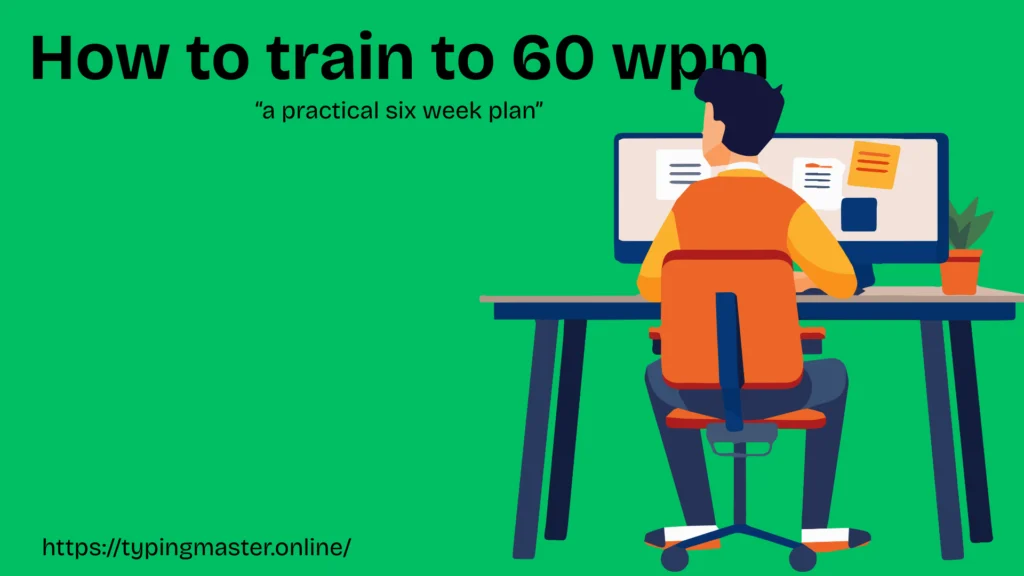
How to train to 60 wpm: a practical six week plan
This plan works whether you use Typing Master, Typing Baba, or both. It assumes a baseline between 30 to 50 wpm; adjust pace if you start higher or lower. Practice 15 to 30 minutes a day for best results.
Week 0: Check your starting point
- Take a 5 minute baseline test in English and, if relevant, a Hindi test (Typing Baba’s Mangal or Kruti Dev tests).
- Write down: gross wpm, net wpm, accuracy, and the letter combinations that slow you down.
Week 1: Fix the foundation (accuracy first)
- Spend sessions on correct finger placement, posture, and home row drills.
- Keep a slow, deliberate pace; target accuracy of 95% or higher: speed follows accuracy.
- Use 10 to 15 minute sessions focused exclusively on technique.
Week 2: Add short speed drills
- Start 3 to 5 minute timed drills, pushing slightly beyond comfortable speed.
- After each drill, do 3 to 5 minutes of error correction on the keys you missed.
- If you use Typing Master, let its diagnostics highlight problem keys. On Typing Baba, note them manually.
Week 3: Build endurance and context
- Increase one daily session to 10 to 15 minutes of continuous real text typing (news, emails, essays).
- Do interval practice: 1 minute at high speed, 1 minute recovery; repeat 6 to 8 times.
- Keep an eye on accuracy; net WPM matters more than raw gross speed.
Week 4: Focused speed push
- Run a 10 minute test aiming to sustain 55 to 58 wpm.
- Target the sequences that break rhythm: common digraphs (th, er, in, on), punctuation, and shifts.
- For Hindi or other scripts on Typing Baba, do similar drills for frequent character pairs.
Week 5: Polish weak points
- Use micro drills: five minutes on the five slowest letters or sequences.
- Add mixed tests that include punctuation, numbers, and line breaks to mirror real typing jobs.
- If using Typing Master, incorporate its advanced lessons and games for speed refinement.
Week 6: Hit 60 and stabilize
- Attempt sustained 5 to 10 minute tests targeting 60 wpm.
- If you succeed in three sessions across different days with stable accuracy (≥ 90%), shift to maintenance: 10 to 15 minutes daily.
- If you fall short, analyze remaining weak spots and continue micro drills.
Drills and exercises that produce results
- Five key drill: Pick your five slowest keys and type 20 lines composed of those letters and short words that use them.
- Digraph repetition: Type 200 digraphs (th, er, in, on, an) in sets of 20, focusing on smooth transitions.
- Punctuation practice: Type 10 sentences with commas, periods, semicolons, parentheses, and numbers to simulate real work.
- Real text typing: Type a 300 to 500 word article or email to train flow and context switching.
- Timed intervals: 60 seconds at max speed, 60 seconds at calm speed; repeat 8 to 10 times.
For Hindi or Kruti Dev practice on Typing Baba:
- Mangal quick drills: Practice the top 20 most frequent Hindi characters and common ligatures.
- Kruti Dev mock tests: Use Baba’s Kruti Dev test modes (baba typing test hindi kruti dev 010 online) to mimic exam conditions.
Multilingual tips: juggling English and Indian scripts
If you type in both English and Hindi (or other regional languages), follow these rules:
- Separate sessions by script. Don’t mix English and Hindi in the same short practice window; dedicate separate sessions for each language.
- Match the layout to the use case. If your job/exam demands the Kruti Dev or Mangal font, practice in that exact layout on Typing Baba.
- Do translation drills. Type a paragraph in English, then type its Hindi translation to reinforce bilingual typing agility (translate English to Hindi typing baba).
- Avoid switching layouts mid task. Frequent switching creates confusion and slows muscle memory formation.
Common pitfalls and how to avoid them
- Chasing speed while accuracy falls: Your net WPM drops if errors rise. Prioritize accuracy first.
- Poor ergonomics: Bad posture causes fatigue and lowers speed. Keep wrists neutral and keyboard at elbow height.
- Ignoring weak keys: If you slow on a few letters, you’ll never have a steady speed. Isolate and drill them every session.
- Inconsistent practice: Short, daily sessions outperform long, irregular practice blocks.
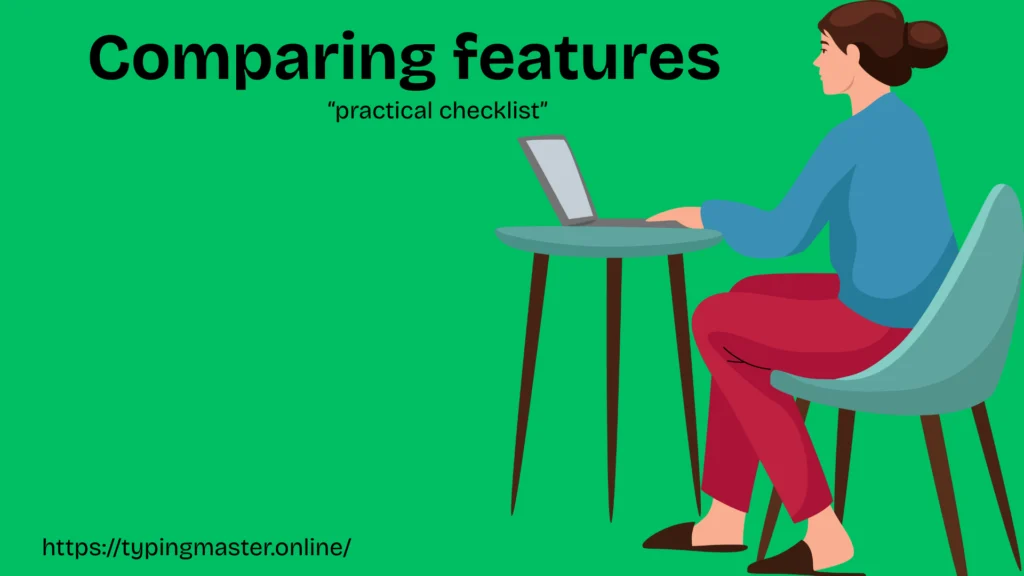
Comparing features: practical checklist
Use this quick checklist to decide which tool to prioritize:
- Do you need Hindi/Mangal/Kruti Dev support? Then Typing Baba
- Do you want deep per key analytics and offline coaching? Then Typing Master
- Are you preparing for an SSC or state typing exam? Then Typing Baba (use exam modes)
- Do you want to push beyond 60 wpm in English? Then Typing Master
- Do you prefer a free, browser based solution? Then Typing Baba / Baba Typing
Real user scenarios
- Exam candidate (SSC, state test): Use Typing Baba to practice Kruti Dev, Mangal font, and timed tests. Emulate the exact test duration (5, 10, 15 minutes) and print results.
- Remote professional / data entry: Use Typing Master software for daily targeted drills and in depth diagnostics. Focus on problem keys and continuous typing at full length.
- Bilingual content creator: Combine both Typing Master for English workflow speed and Typing Baba for bilingual content, translation typing, and regional scripts.
Frequently asked questions
Can Typing Baba get someone to 60 wpm?
Yes. Typing Baba’s English tutor and timed tests can help you reach 60 wpm if you follow a disciplined practice regimen. For Hindi and other scripts, Typing Baba is especially suited to reach 60 wpm in those layouts.
Is Typing Master necessary to reach 60 wpm?
No. You can reach 60 wpm using free tools like Typing Baba, but a software coaching tool such as Typing Master often shortens the path by pinpointing weaknesses and offering tailored drills.
How long does it take to reach 60 wpm?
It depends on your starting speed and consistency. With focused daily practice (15 to 30 minutes), many learners move from intermediate speeds to 60 wpm in 4 to 8 weeks.
Should I practice on mobile?
You can use Typing Baba’s APK for some practice, but for maximum speed (60 wpm and above), a physical keyboard and desktop environment usually produce better results.
What layout should I train on?
Train on the layout you’ll use in real life: QWERTY for general English work; Mangal/Inscript/Kruti Dev for Hindi exams. Don’t switch layouts frequently during the learning phase.
Final checklist: start today
- Take an English baseline test and a Hindi (or other script) baseline if relevant.
- Pick your primary coach: Typing Master (desktop) for English, Typing Baba for multilingual needs.
- Schedule 15 to 30 minutes per day. Stick to it.
- Week 1: focus on accuracy and home row technique.
- Weeks 2 to 4: add speed intervals, problem key drills, and 10 minute endurance tests.
- Week 5 to 6: polish weak areas and attempt sustained sessions aiming at 60 wpm.
- Track progress in a simple journal or spreadsheet.
- If typing in Hindi, practice Kruti Dev/Mangal typing tests on Baba Typing.
- Celebrate small wins: 45 to 50 to 55 to 60 wpm.
Closing thoughts
Reaching 60 wpm is less about the brand name of your tool and more about structured, consistent practice. Typing Master (and similar typingmaster.online style tutors) gives you the analytics and curriculum to refine an English typing technique. Typing Baba and Baba Typing provide the multilingual support and exam style formats that many Indian users need. Use the tool that matches your language requirements and follow the step by step plan above. With focused daily work and the right drills, 60 wpm becomes a realistic and sustained achievement.


