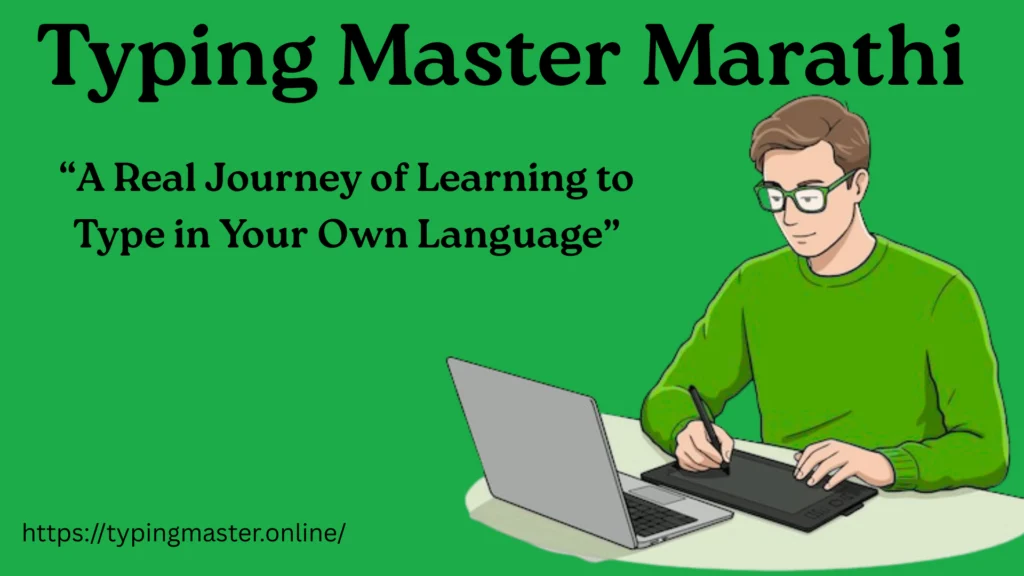
If you’ve ever sat down in front of a computer and tried to type in Marathi, you know it isn’t as easy as it sounds. The first few attempts usually feel frustrating. The letters don’t match what you’re pressing, your fingers keep running back to the English layout, and after ten minutes, you’re left with a sentence full of mistakes. I’ve been there myself, and trust me, you’re not alone. That’s where Typing Master Marathi comes in, a tool that makes the whole process way smoother.
Now, I’m not here to throw some robotic guide at you. This is more like me sharing how people actually learn Marathi typing, the struggles they go through, and why a simple tool like Typing Master Marathi can change the game.
Why Marathi Typing Feels Different
Think about it. Most of us grow up learning QWERTY for English. It’s everywhere from school computer labs to internet cafés. But when you suddenly need Marathi, your brain doesn’t switch that easily.
For example, let’s say you want to write a small WhatsApp message in Marathi. You start typing with phonetic shortcuts like “namaskar” → and it shows “नमस्कार.” It works for a while, but the moment you try a word with multiple mantras or conjunct letters, things break down. You either spend more time correcting mistakes than typing, or you give up and send it in English.
That’s why learning proper Marathi typing matters. It’s not just for official exams or jobs. It’s about being able to express yourself in your own language without the constant headache.
My First Encounter with Typing Master Marathi
I still remember the first time I tried Typing Master Marathi. I was preparing for a government exam that required a Marathi typing test. At that point, my speed was embarrassingly slow, maybe 8 or 10 words per minute, full of errors.
When I opened the software, the first thing that struck me was how simple it looked. No complicated screens, no unnecessary graphics, just plain lessons that started with finger placement. Left hand here, right hand there. At first, I thought, “This is too basic.” But within a week, I realized those basics were the foundation I had been missing all along.
The software tracked my speed, showed me exactly where I was making mistakes, and slowly built my confidence. It wasn’t overnight magic, but it worked because it focused on steady improvement.
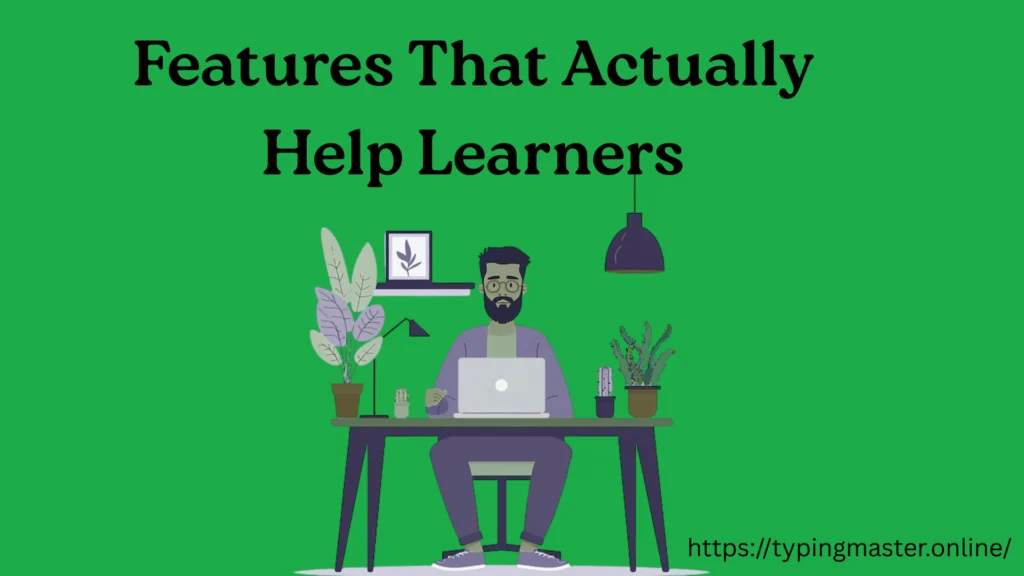
Features That Actually Help Learners
Let’s break it down. What makes Typing Master Marathi worth the effort compared to random typing practice websites?
- Step by step lessons: You don’t jump straight into long essays. It begins with letters, then words, then sentences. Small wins keep you motivated.
- Real Marathi keyboard layout: No weird shortcuts. You practice on the actual Inscript style layout that’s used in exams and jobs.
- Error highlighting: Instead of just telling you “wrong,” it shows the exact mistakes. That way, you know where to improve.
- Progress tracking: Seeing your WPM (words per minute) and accuracy percentage climb up is honestly satisfying.
- Practice stories and exercises: Typing doesn’t feel like a punishment. The short exercises are fun and practical.
The Real Benefits of Mastering Marathi Typing
I can’t stress this enough: learning proper Marathi typing opens doors.
- Government jobs: If you’re from Maharashtra, you already know how many clerk level and admin jobs require certified Marathi typing skills. Without it, you can’t even apply.
- Productivity boost: Typing a report, an email, or even a school assignment becomes twice as fast.
- Confidence: Something is empowering about typing in your own language without mistakes. You don’t feel dependent on English anymore.
- Better communication: Whether you’re blogging, messaging, or preparing documents, Marathi typing makes communication smoother and more natural.
Common Struggles Every Beginner Faces
I’ve spoken to friends who also used Typing Master Marathi, and honestly, most beginners face the same problems:
- Looking at the keyboard too much: It slows you down and breaks focus.
- Rushing for speed: They type fast but make endless mistakes.
- Giving up too soon: They practice for a week and expect miracles.
- Mixing English shortcuts: Instead of learning the real layout, they rely on half English hacks.
The software can guide you, but discipline is in your hands. Consistency beats shortcuts.
How to Get Started with Typing Master Marathi
If you’re wondering how to actually use it, here’s what usually works best:
- Download from a trusted site: Don’t risk malware getting it from the official or reliable source.
- Install and set up: It takes just a few minutes.
- Select Marathi language: The program lets you choose lessons in Marathi.
- Start small: Spend 15 minutes a day on letters and simple words.
- Build up: Move to sentences and paragraphs once your fingers feel comfortable.
The trick isn’t practicing for hours; it’s about practicing daily, even if only for 15 to 20 minutes.
Some Real Life Examples
Let me give you two quick stories.
- A college student I know was preparing for the Maharashtra Public Service Commission exam. He had great general knowledge but failed the typing test twice. After practicing daily with Typing Master Marathi for a month, he cleared it with 30+ WPM and now works in a government office.
- On the other hand, my cousin just wanted to chat with family in pure Marathi without using English. She didn’t care about speed, only about typing naturally. Within two weeks, she was comfortably sending messages without switching back to English.
Different goals, same tool. That’s the beauty of it.

Tips That Made My Practice Easier
- Don’t try to type fast on day one. Speed will come naturally.
- Always sit properly, hands positioned right. It really matters.
- Don’t practice when you’re sleepy; mistakes pile up.
- Challenge yourself. For example, try typing a short poem or a news headline every day.
- Keep checking your progress. Seeing improvement is motivating.
FAQs
What exactly is Typing Master Marathi?
It’s a typing tutor software designed to teach Marathi typing with proper speed and accuracy.
Can I learn Marathi typing in one month?
Yes, if you practice daily for 15 to 20 minutes, most people reach 25 to 30 WPM in about a month.
Is Typing Master Marathi free?
There are free versions, but premium editions offer more lessons and better tracking.
Does it work on mobile phones?
Not the main software, but you can practice Marathi typing on mobile apps for extra support.
Why do government jobs in Maharashtra need Marathi typing?
Because official work, notices, and documents are mostly in Marathi, accurate typing is essential.
What’s the best daily practice routine?
Start with warm up letters, then words, then short passages. Always check your accuracy first, speed later.


