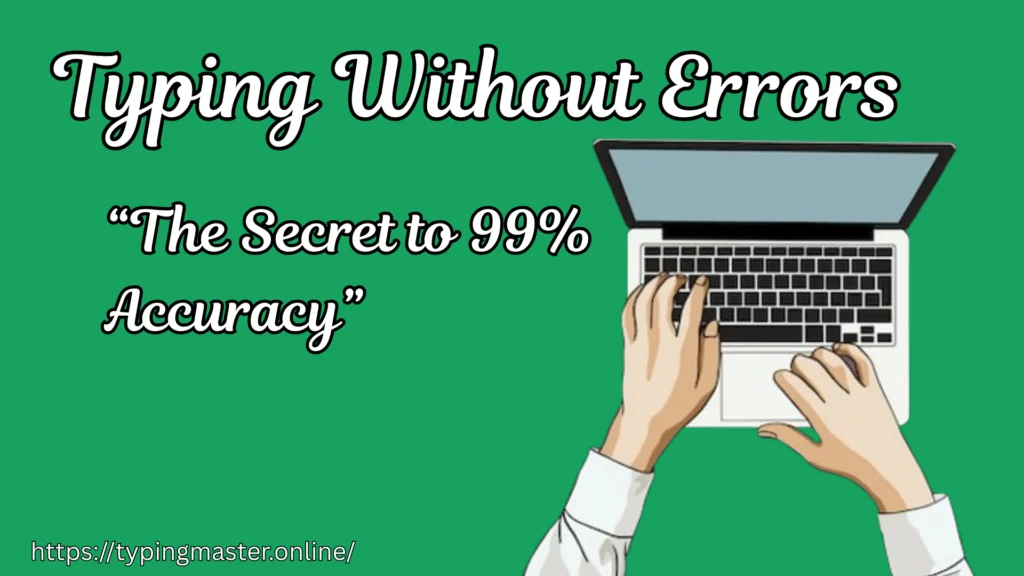
In the digital age, typing is no longer just a skill; it’s a necessity. From students writing essays to professionals drafting emails or programmers coding, accuracy in typing plays a crucial role. While speed is often praised, accuracy is what truly defines mastery. After all, typing fast but full of mistakes only slows you down in the long run. Achieving 99% accuracy in typing without errors may sound like a lofty goal, but with the right strategies, consistent practice, and a focused mindset, it is entirely possible.
This article explores the importance of error free typing, why accuracy matters more than speed, and the practical techniques you can adopt to type flawlessly. By the end, you’ll know how to work toward near perfect accuracy and why this single skill can change the way you communicate and perform in your career or studies.
Why Accuracy Matters More Than Speed
Many learners believe typing faster should be the main focus. While speed is valuable, accuracy is the true foundation of effective typing. Here’s why:
- Time Efficiency
Correcting constant mistakes wastes more time than typing slowly but accurately. One misplaced letter or punctuation mark can alter meaning, leading to rewrites and revisions.- Professionalism
Documents filled with typos, errors, or poor formatting create a negative impression. Employers, clients, or educators see typing accuracy as a reflection of your attention to detail and reliability.- Confidence in Communication
When you type with high accuracy, you develop confidence in your communication. Whether sending emails, coding scripts, or writing research papers, accuracy ensures your work is respected.- Foundation for Speed
Interestingly, improving accuracy first leads to better speed later. Once your brain and fingers adapt to error free patterns, typing faster becomes natural.
The Psychology Behind Typing Errors
Typing mistakes are not random. They often stem from predictable factors:
- Muscle memory gaps: When the brain hasn’t yet fully associated a key with a finger movement.
- Overconfidence in speed: Typists who try to go too fast without mastering control make repetitive errors.
- Cognitive overload: Typing while distracted or multitasking increases error rates.
- Keyboard unfamiliarity: Switching between different keyboards or devices can cause slips.
Understanding the root of mistakes helps in correcting them systematically rather than just practicing aimlessly.
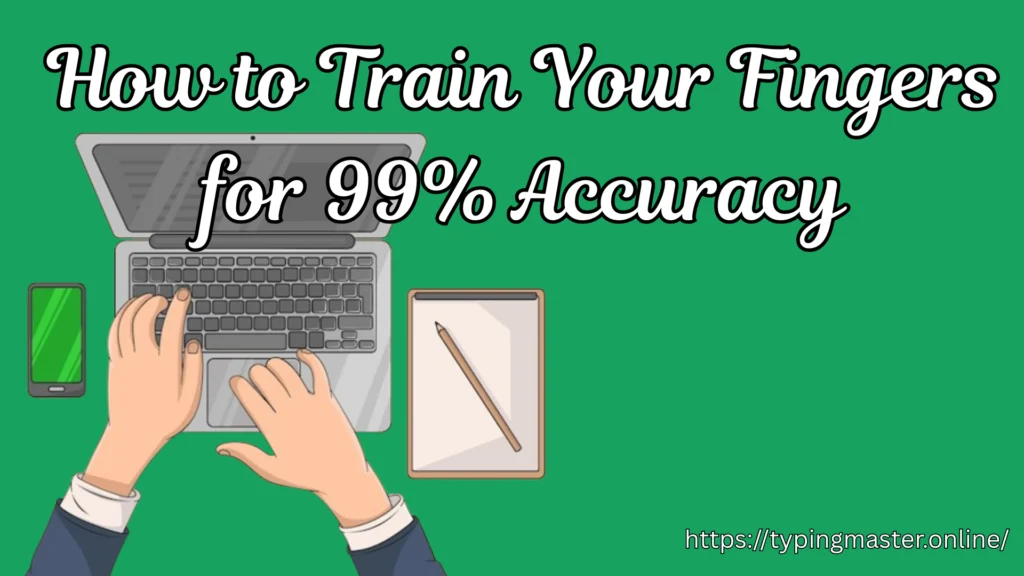
How to Train Your Fingers for 99% Accuracy
Reaching high typing accuracy is not about forcing speed but building correct habits. Below are proven methods that professionals and typing experts recommend.
1. Start with Proper Posture
Your body position directly affects your accuracy. Sit with your back straight, feet flat, and wrists slightly elevated above the keyboard. Good posture reduces fatigue, which is a common cause of errors during long typing sessions.
2. Master Touch Typing
Touch typing, typing without looking at the keyboard, is the gold standard for accuracy. This allows your eyes to remain on the screen, instantly spotting errors instead of fumbling with keys. If you still rely on looking down, retrain yourself to type by feel.
3. Use the Home Row Technique
The ASDF (left hand) and J (right hand) keys form the foundation of typing. Training your fingers to always return to these home row positions builds muscle memory and minimizes slips.
4. Slow Down to Speed Up
Many learners type too fast and rack up errors. Instead, consciously slow down, prioritize hitting the right keys, and only increase speed once your accuracy consistently stays above 95%.
5. Correct Mistakes Immediately
Don’t let typos slide. Training your brain to instantly recognize and fix mistakes reinforces accuracy. However, avoid constantly backspacing, pause, notice the mistake, then continue.
6. Practice With Real Texts
Typing random words or letters can help in the beginning, but long term accuracy comes from typing real material, articles, essays, or coding scripts. This teaches you how to manage punctuation, spacing, and complex sentence flow.
7. Consistent Daily Practice
Typing accuracy is built through habit. Even 10 to 15 minutes of focused practice daily yields noticeable improvements. Apps like TypingMaster, Keybr, or online typing tests can help track your progress.
Tools and Resources for Error Free Typing
To achieve 99% accuracy, leverage technology and practice tools:
- Typing Tutor Software: Tools like TypingMaster or Ratatype analyze mistakes and suggest improvements.
- Online Accuracy Tests: Websites like 10FastFingers and TypeRacer provide competitive accuracy tracking.
- Text Expansion Tools: Auto correct or expansion software helps reduce repetitive typing errors.
- Specialized Keyboards: Ergonomic keyboards reduce strain and improve finger placement consistency.
The 99% Accuracy Roadmap: Step by Step
Here’s a clear path to follow if you want to type with near perfection:
- Week 1 to 2: Focus solely on posture, finger placement, and typing without looking. Forget speed.
- Week 3 to 4: Begin accuracy focused drills on typing tutors. Log your accuracy scores daily.
- Week 5 to 6: Shift to typing real world content (emails, essays, assignments). Keep accuracy above 96%.
- Week 7 to 8: Challenge yourself with speed drills, but only after accuracy stabilizes at 98%+.
- Beyond 2 Months: Maintain consistency, track progress weekly, and refine weak areas (punctuation, numbers, symbols).
By following this structured routine, most learners see accuracy jump to 99% within two to three months.
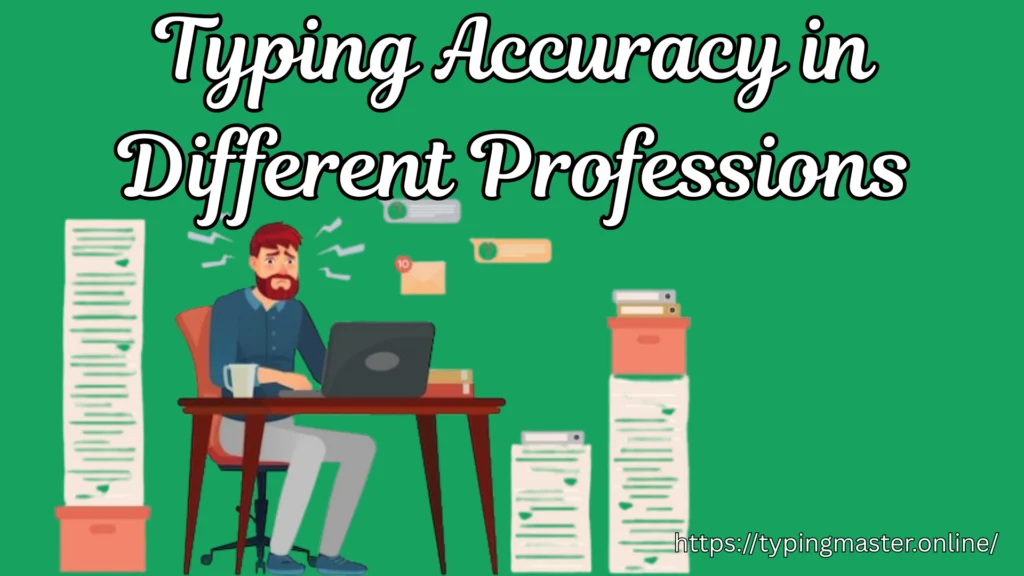
Typing Accuracy in Different Professions
Different industries demand high levels of typing accuracy. Here’s why it matters:
- Writers and Journalists: Even small errors can ruin credibility. Accuracy ensures clarity and professionalism.
- Programmers and Developers: A single misplaced character in code can crash an entire system. Error free typing is crucial.
- Data Entry Specialists: High accuracy directly impacts efficiency and data quality.
- Students and Academics: Accurate typing reduces time wasted on corrections and boosts productivity.
How to Stay Motivated
Typing practice can sometimes feel repetitive, but motivation is the key to reaching 99% accuracy. Here are ways to keep going:
- Set small daily goals (e.g., maintain 97% accuracy for 15 minutes).
- Track your progress using charts or online dashboards.
- Reward yourself when milestones are achieved.
- Join online communities or challenges to compete with peers.
Common Myths About Typing Accuracy
- “Typing fast automatically improves accuracy.” In reality, speed without accuracy is counterproductive.
- “Looking at the keyboard helps avoid mistakes.” This habit actually increases errors long term.
- “Once you reach high accuracy, you don’t need practice.” Like any skill, consistency is key to maintaining performance.
FAQs on Typing Without Errors
Why is accuracy more important than speed in typing?
Accuracy ensures your work is clean and professional. Speed is useful, but frequent mistakes mean wasted time fixing errors. When accuracy comes first, speed gradually improves without sacrificing quality.
How can I quickly improve my typing accuracy?
Start slow, focus on correct finger placement, and use online typing practice tools. Consistency matters more than long sessions 10 to 15 minutes daily can make a big difference.
Does posture affect typing accuracy?
Yes. Poor posture can cause strain and fatigue, leading to more mistakes. Sitting upright with relaxed shoulders and proper hand positioning improves focus and accuracy.
Can typing software really help me reach 99% accuracy?
Definitely. Typing tools highlight your weak spots, track errors, and give practice drills to fix them. With regular use, they guide you toward nearly error free typing.
How often should I practice typing to see results?
Daily practice, even in short sessions, is best. Skipping days breaks momentum, while steady practice builds accuracy and speed naturally.
What’s a good accuracy rate for professionals?
Most professionals aim for 95 to 98% accuracy with around 45 to 60 WPM. For advanced roles like transcription or coding, 99% accuracy with higher speed is the standard.
Final Thoughts
Typing without errors isn’t just about speed or memorizing keys it’s about cultivating habits that ensure reliability. By focusing on posture, touch typing, error correction, and consistent practice, anyone can move closer to 99% accuracy. This skill not only saves time but also boosts confidence, professionalism, and long term efficiency in digital communication.
Mastering typing accuracy is less about talent and more about discipline. With the roadmap shared above, your journey toward flawless typing can start today.


