In a world where speed and productivity go hand in hand, typing efficiently is more than just a convenience; it’s a necessity. From students working on assignments to professionals managing reports, fast and accurate typing has become an essential digital skill. And in your search for the perfect tool to improve typing, you’ve probably come across the name “Typing Master.”
But here’s the catch: there are two versions with the same name, the original Typing Master software and our modern Typing Master web tool. They might sound alike, but they’re completely different experiences.
This article dives into the major differences between the two so you can confidently choose the version that fits your goals and your lifestyle.
1. Installation vs. Instant Access
The most obvious difference starts with setup.
Typing Master software is a downloadable Windows based program. To use it, you have to install it on your PC. That means storage space, setup time, and the occasional update prompt. It doesn’t run in the browser, and it doesn’t work on macOS, Linux, or mobile devices.
Our Typing Master, on the other hand, is completely web based. You don’t need to install anything. It runs instantly in any browser on desktop, mobile, or tablet. Whether you’re using Chrome, Safari, or Firefox, it just works. It’s lightweight, fast, and designed to load on any device, anywhere.
Verdict: If flexibility and zero setup are important to you, our Typing Master wins hands down.
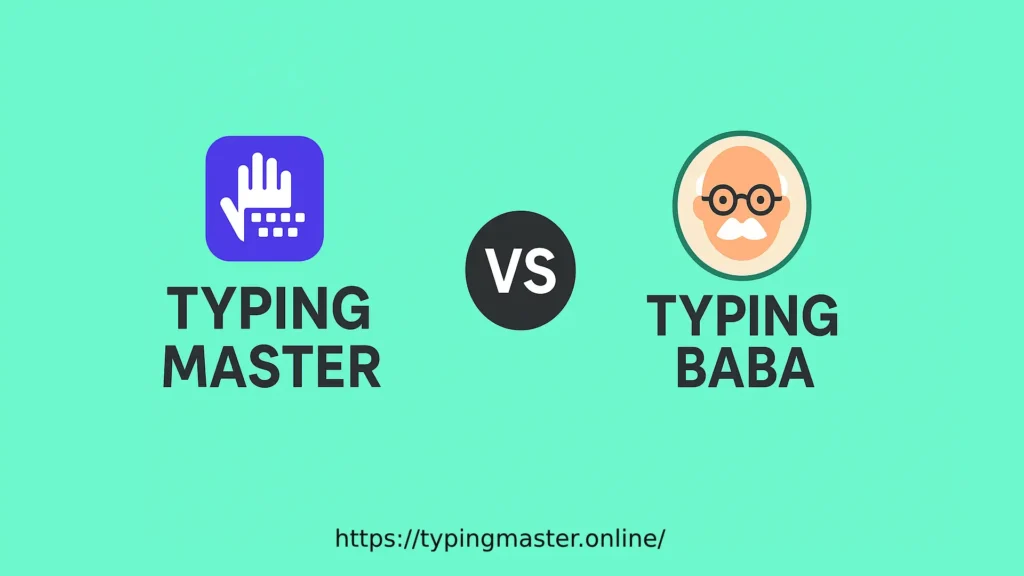
2. Pricing Model: Free Forever vs. Paywall Features
Another key distinction is cost.
Typing Master software uses a freemium model. That means some features are free, but advanced analytics, full length training modules, and specialty typing games are locked behind a paywall. Want full functionality? You’ll need to upgrade to Typing Master Pro or purchase Typing Master 10 or Typing Master 11 licenses.
Our Typing Master is entirely free. Every lesson, every game, and every test is fully open and accessible. There are no “pro” versions, no paywalls, and no account creation required. You get the complete package from the start.
You’ll have access to:
- Typing Master online tests
- Typing Master word typing games
- Typing Master speed tests (1 minute, 5 minutes, 10 minutes)
- Real time analytics (WPM, accuracy, improvement tracking)
- Mobile and desktop compatibility
Verdict: If you want full access without spending a dime, our Typing Master offers a better deal, no strings attached.
3. Ad Free Experience vs. Promotional Interruptions
When you’re trying to focus, the last thing you need is distractions.
Typing Master software, while not overloaded with ads, often promotes its paid features. You may be prompted to upgrade or reminded of the limited trial. This adds friction to your learning experience.
Our Typing Master is clean and clutter free. No popups. No banners. No distractions. Just open the page and type. That’s the experience we’ve committed to delivering: a simple, focused typing environment.
Verdict: For learners who value a peaceful workspace, our ad free Typing Master provides a more professional and distraction free interface.
4. Design and User Interface
User experience makes or breaks a learning tool.
Typing Master software shows its age. The UI design is stuck in the past basic menus, fixed windows, and fonts that don’t scale well on modern monitors. If you’ve used it, you’ve likely noticed the outdated feel.
Our Typing Master, by contrast, is modern, responsive, and smooth. It’s optimized for both mouse and touch, scales cleanly on all screen sizes, and uses a clean, intuitive layout. It doesn’t just work, it feels good to use.
Verdict: If you care about using something that looks and feels like 2025, our Typing Master delivers a far more polished experience.
5. Device Compatibility
Typing Master software only works on Windows. That’s a deal breaker for Mac users, Chromebook users, and anyone on mobile.
Our Typing Master works on literally anything with a browser. Whether it’s Android, iOS, Linux, or even a smart TV, if it can open a browser, it can run our tool. This cross platform flexibility makes it ideal for students, remote workers, and anyone using shared or public devices.
Verdict: For maximum accessibility, our browser based Typing Master leads the pack.
6. Performance and Speed
Typing Master software is heavier by nature. You have to install it. You may face loading delays. It requires updates and takes up space on your machine.
Our Typing Master is lightweight and cloud based. It opens instantly, runs smoothly even on old devices, and doesn’t hog system resources. You’re always using the latest version because there’s nothing to install.
Verdict: If speed and performance matter, our Typing Master is the faster, cleaner choice.
7. Lesson Structure and Engagement
Typing Master software follows a traditional format batch lessons, fixed progressions, and limited flexibility in lesson order. While it’s useful, it can feel rigid.
Our Typing Master is modular. You can jump between speed tests, games, challenges, and practice drills without losing your progress. It’s designed for modern attention spans and fast learning.
It also includes:
- Typing Master word typing game
- Timed tests from 1 to 10 minutes
- Instant performance breakdown
- Click and go practice for any skill level.
Verdict: If you want more freedom, more fun, and more control over your learning path, our Typing Master makes it easy and enjoyable.
Final Thoughts: Which Typing Master Is Right for You?
If you like traditional desktop software, don’t mind installing programs, and want a familiar, structured course format, the original Typing Master software may still serve you well.
But if you’re looking for a modern, web based tool that is:
- 100% free
- Ad free
- Mobile friendly
- Cross platform
- Fast and lightweight
- Always accessible from any browser
Then our Typing Master is exactly what you need.
We’ve reimagined the typing experience for 2025. We stripped out the noise. We cut the downloads. We removed the paywalls. What’s left? A typing platform that’s clean, simple, effective, and ready whenever you are.
No setup. No distractions. Just progress.
Frequently Asked Questions (FAQs)
1. Is your Typing Master completely free to use?
Ye, 100%. Unlike the original Typing Master software that locks premium features behind a paywall, our Typing Master is entirely free. You don’t need to pay, register, or install anything to get started. All lessons, tests, and games are instantly accessible.
2. Do I need to download or install anything to use your Typing Master?
No installation is required. Our Typing Master runs directly in your web browser. Whether you’re using Chrome, Firefox, Safari, or Edge on desktop, tablet, or mobile, you can just visit the site and begin typing right away.
3. What makes your Typing Master better than the software version?
Our version is built for the modern web: fast, ad free, responsive, and accessible across all devices. The original software feels outdated, requires installation, and limits full access unless you upgrade. We focus on speed, ease, and a clean user experience.
4. Is there an offline version of your Typing Master available?
No, our Typing Master is cloud based and designed for online use. The advantage is that you always have access to the latest features without needing updates. However, you can access it from any device with internet access, anytime.
5. Does your Typing Master work on phones and tablets?
Yes, absolutely. It’s fully responsive and optimized for mobile devices. Whether you’re on Android, iPhone, or a tablet, the tool adjusts to your screen and provides the same smooth experience as on a desktop.
6. How is user data handled on your Typing Master? Do I need to sign up?
No sign up is needed, and we don’t collect personal data. You can use our Typing Master freely and anonymously. There’s no tracking, no accounts, and no unnecessary cookies. It’s built to help you practice, not profile you.


