
Hindi typing has a long history, shaped by traditional fonts and modern technology. On one side, we have Unicode, the universal standard for digital text. On the other side, the older yet still widely used Krutidev font continues to hold ground in exams, government offices, and printing. Bridging these two worlds is the Unicode to Krutidev converter, a practical tool that every Hindi typist, student, or professional needs today.
This blog explores how Unicode and Krutidev differ, why conversion remains important, and how you can use online and offline converters effectively.
Unicode: The Modern Standard
Unicode is the backbone of digital communication. It allows every language, from English to Hindi, to be typed, displayed, and shared without font issues. For Hindi, Unicode made things simpler because:
- You can copy and paste text anywhere without distortion.
- Search engines like Google can index Unicode Hindi text.
- Unicode works across platforms, websites, mobile apps, social media, and documents.
- Popular fonts like Mangal and Arial Unicode are based on Unicode.
That’s why Unicode is the preferred format for typing online, especially when SEO and accessibility matter.
Krutidev: The Traditional Choice
Before Unicode, Hindi typing was dominated by legacy fonts, with Krutidev being the most popular. It is a non Unicode font system that works only when the Krutidev font file is installed on your computer.
For decades, Krutidev was used for:
- Government notices and reports
- Court documents and administrative work
- Printing and publishing houses
- Typing practice for competitive exams
The problem is that Krutidev’s text isn’t portable. If someone opens your document without Krutidev installed, they’ll just see random symbols. This makes Krutidev outdated for the web but still essential in traditional settings.
Why Conversion Between Unicode and Krutidev Matters
Despite Unicode being the modern choice, many systems and organizations continue to demand text in Krutidev. This creates situations where you must convert Unicode to Krutidev.
Some common scenarios include:
- Exam Typing Tests: Government typing exams often specify Krutidev 010.
- Official Submissions: Certain departments only accept Krutidev formatted files.
- Print Layouts: Some DTP operators still use Krutidev for alignment purposes.
- Offline Workflows: Unicode doesn’t work properly in old applications, while Krutidev does.
Here’s where a Unicode to Krutidev converter becomes indispensable.
What is a Unicode to Krutidev Converter?
A Unicode to Krutidev converter is a tool available online or offline that changes Unicode text into Krutidev encoding. It does not translate words; it only remaps the encoding so that text displays properly in Krutidev.
There are two primary types:
- Unicode to Krutidev converter online: Works instantly in your browser.
- Unicode to Krutidev converter offline: Installed software for frequent users.
Both are reliable, but your choice depends on whether you need occasional or regular conversions.

Unicode to Krutidev Converter Online
For quick and hassle free conversion, an online converter is ideal. These tools are free and don’t require any setup.
Steps to use an online converter:
- Copy your Unicode text (typed in Mangal or other Unicode fonts).
- Paste it into the converter box.
- Select the desired Krutidev variant (010, 050, 055, etc.).
- Click “Convert.”
- Copy the Krutidev output and paste it into your document or application.
These online tools are especially popular among students preparing for typing exams because they save time and effort.
Unicode to Krutidev Converter Offline
If you work daily with Hindi typing, an offline converter is better. Once installed, it works without internet and supports bulk conversions.
Benefits of offline converters:
- Works in low internet or offline environments.
- Faster when converting large documents.
- Keeps sensitive text secure on your system.
- Compatible with older Windows setups.
Many offline Hindi typing software packages include Unicode to Krutidev converters as built in features.
Unicode to Krutidev Conversion Variants
Krutidev fonts come in multiple versions, and different institutions may require specific ones. That’s why converters allow you to choose variants such as:
- Unicode to Krutidev 010 converter: Standard version used in government exams.
- Unicode to Krutidev 055 converter: Preferred for printing.
- Unicode to Krutidev 050 converter: Alternate layout for practice.
- Unicode to Krutidev 011: Used in selective offices.
- Unicode to Krutidev 10 convert: Another term for converting Unicode to Krutidev 010.
There are also specialized needs:
- Arial Unicode to Krutidev: Converts Arial Unicode text into Krutidev format.
- Unicode to Krutidev Marathi converter: For Marathi typing.
- Unicode to Krutidev 714 / Unicode to Krutidev 16: Rare variants for specialized documents.
- Unicode to Krutidev to Mangal: Converts text between Unicode fonts like Mangal and legacy Krutidev.
Step by Step Conversion Process
Here’s a quick guide for both methods:
Online Conversion
- Copy Unicode text.
- Paste into the converter.
- Select the Krutidev version you need.
- Convert and copy the output.
Offline Conversion
- Install converter software.
- Paste or type Unicode text.
- Choose Krutidev output.
- Save or copy the converted text.
Troubleshooting Conversion Issues
Sometimes conversion may not display correctly. Here’s how to fix it:
- Strange symbols: Install the Krutidev font file on your system.
- Extra gaps in text: Remove unwanted spaces manually.
- Incorrect mapping: Ensure you selected the right variant (e.g., 010 vs 055).
- Mix of English and Hindi issues: Use a converter that supports bilingual content.
Unicode to Krutidev in Exams
A major reason why Krutidev remains important is its role in typing exams. Competitive exams like SSC, State PSC, and Railway tests often use Krutidev 010.
Students usually practice typing in Unicode (Mangal font) on computers and then convert the text using a Mangal to Kruti Dev 010 converter online to match the exam format.
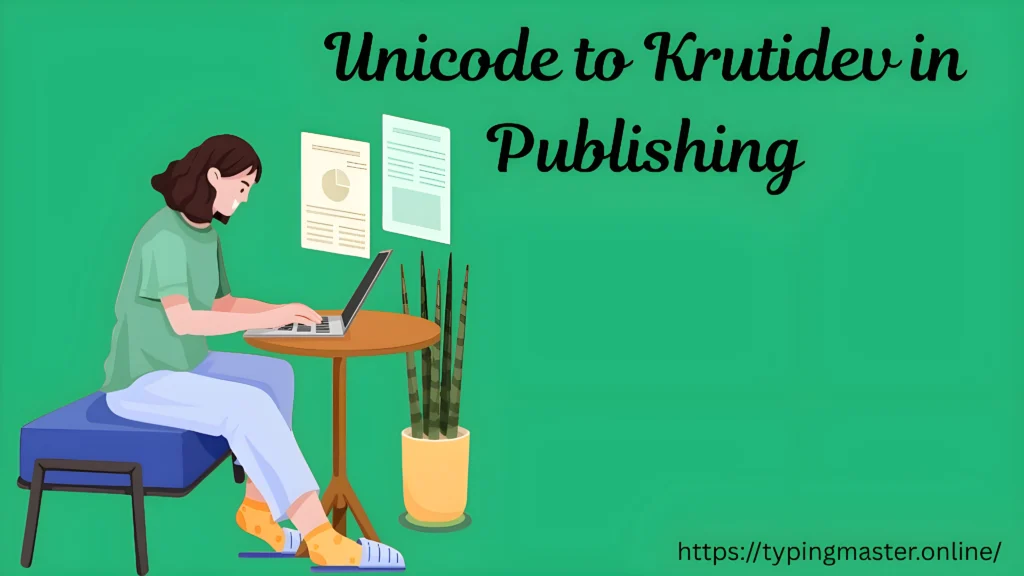
Unicode to Krutidev in Publishing
Publishing houses, especially in regional media, still use Krutidev for print layouts. The Unicode to Krutidev 055 converter is popular here, as it ensures line alignment and font compatibility for print ready files.
Unicode to Krutidev vs. Translation
It’s important to note that the Unicode to Krutidev conversion is not a translation. The text remains in Hindi; only the encoding changes. So when you see terms like “translate Unicode to Krutidev,” remember it’s just font conversion.
Final Words
The Unicode to Krutidev converter is more than just a technical tool; it’s a necessity for those working across both modern and traditional Hindi typing environments.
Unicode ensures web compatibility and search engine indexing, while Krutidev remains a standard in government offices, exams, and printing. With converters both online and offline,e you can switch between the two worlds effortlessly.
Whether you need Unicode to Krutidev 010 for exams, 055 for publishing, or Marathi conversions, the right tool can save you time and make your work error free.
Frequently Asked Questions (FAQs)
Can Unicode text be converted to Krutidev for free?
Yes, several online converters allow free Unicode to Krutidev conversion.
What is Unicode to Krutidev 010 used for?
It is used in typing exams and official government submissions.
Why does Krutidev’s text appear as random symbols?
It happens if the Krutidev font is not installed on the computer.
Is the Unicode to Krutidev conversion the same as translation?
No, it’s just font encoding conversion; the language remains the same.
Which is better, an online or offline converter?
Online is convenient for quick use, while offline is better for bulk or frequent work.


