
Introduction
Typing remains a core digital skill. It speeds up work. It reduces errors. It improves focus. In 2025, keyboard fluency matters for students, professionals, and anyone who writes regularly. Choosing the right tutor shortens the learning curve. That is why the question of why typing master matters now. Typing Master and TypingMaster.online deliver a complete learning ecosystem. They combine adaptive lessons, targeted remediation, measurement, games, and deployment options that meet real world needs. This article explains how and why Typing Master stands out.
A practical definition: what “why typing master” means
Asking why the typing master is asking for more than features. It demands evidence of learning impact. It asks for tools that produce reliable gains, protect data, and scale across schools and organizations. Typing Master answers that are needed are provided by following the three simple principles: measure, remediate, and reinforce. Measure real usage. Remediate the exact errors you make. Reinforce skills through varied practice. Those principles shape the product and the outcomes it produces.
The core advantage: adaptive, targeted practice
Most tutors offer static lessons. Typing Master adapts. It identifies weak keys and recurring errors. It then assigns short, focused drills that target those weaknesses. That saves time. It prevents bad habits from becoming permanent. Adaptive practice follows learning science. Targeted repetition is more efficient than repeating full texts. For learners who want measurable progress, that precision matters.
How TypingMaster.online removes friction
Access matters. TypingMaster.online runs in a browser. No download. No install. No license key in a lab. Students start within seconds. Teachers can open a class page and assign a test. Parents can check results from any device. That convenience increases practice frequency. In 2025, instant access is a baseline expectation. TypingMaster.online meets it.
Desktop editions for deep training
Browser access is convenient. Desktop editions provide depth. TypingMaster 11 and other desktop versions include extended lesson libraries and the Typing Meter widget. The widget monitors real typing and routes practice to focused drills. Offline functionality keeps training reliable, where bandwidth is limited. For serious learners and institutions that need a repeatable curriculum, desktop editions remain essential.
Simple, reliable measurement
Progress needs proof. Typing Master reports words per minute, accuracy, and error distribution. It highlights the keys you miss most. It shows trends across sessions. Those metrics are actionable. Teachers use them to set targets. Employers use them to verify skills. Learners use them to track improvement. Clear metrics reduce guesswork.
Accuracy first approach
Speed is tempting. Accuracy lasts. Typing Master emphasizes accuracy early. The program corrects persistent mistakes before pushing cadence. This reduces the time learners spend fixing errors later. Faster, cleaner typing saves time in real work. Accuracy first training also reduces cognitive load. You spend less time proofreading and more time focusing on content.
Games that reinforce, not distract
Motivation keeps learners returning. Typing Master includes games that reinforce skills. Games are short and purposeful. They provide rewards for accuracy and steady improvement. This mix of serious lessons and light, engaging drills keeps practice sustainable. Users move smoothly between lessons, tests, and games without losing progress.
Teacher tools and classroom deployment
Schools need control. Typing Master supports assignment and reporting. Teachers import class lists. They assign diagnostics and follow progress with centralized reports. The product supports school rollouts, lab installs, and networked management. Those features reduce administrative overhead and make classroom adoption realistic.
Scalability and licensing options
Typing Master scales from one learner to thousands. It offers free online tests, single seat licenses, and school bundles. Institutions can select offline desktop deployments or browser based access through TypingMaster.online. Volume licensing lowers per seat cost. That flexibility supports budgets of small schools and large districts alike.
Language and layout support
Global classrooms require many keyboard layouts. Typing Master supports multiple layouts and regional inputs. Lessons can be adapted to local fonts and standards. This makes the program useful for bilingual students and multinational workplaces.
Offline value and privacy control
Not every environment has reliable internet. Desktop editions operate offline. That allows IT teams to keep student data local. Offline deployment also simplifies management in secure or restricted networks. For institutions with privacy concerns, this option prevents unnecessary data transfers.
Real outcomes: speed, accuracy, workplace readiness
The goal of any tutor is real world performance. Typing Master focuses on measurable outcomes. Learners gain speed with accuracy. They reduce time spent on corrections. Employers value lowered error rates in data entry and correspondence. Students produce assignments faster. Writers and coders maintain flow. The platform’s certification features provide tangible proof of progress.
Tailored learning paths for every user
Typing Master adapts to different needs. Beginners receive finger placement and home row foundations. Intermediate learners practice cadence and accuracy under timed conditions. Advanced learners use specialized drills and custom texts. The platform supports typing for general office work, coding, transcription, and exam preparation.
Microlearning: practice that fits modern life
Daily schedules are busy. Typing Master supports microlearning. Short 5 to 15 minute drills reinforce muscle memory. Mobile friendly tests let users practice between meetings or on commutes. Micro sessions compound into major gains over weeks. This fits the rhythm of modern learners.
Integration with school curricula and tests
Typing Master aligns with curriculum goals. Teachers can assign progressive modules that build from the basics to exam style tests. The platform’s reporting exports support grading and documentation. For vocational training and secretarial programs, that alignment makes outcomes trackable and auditable.
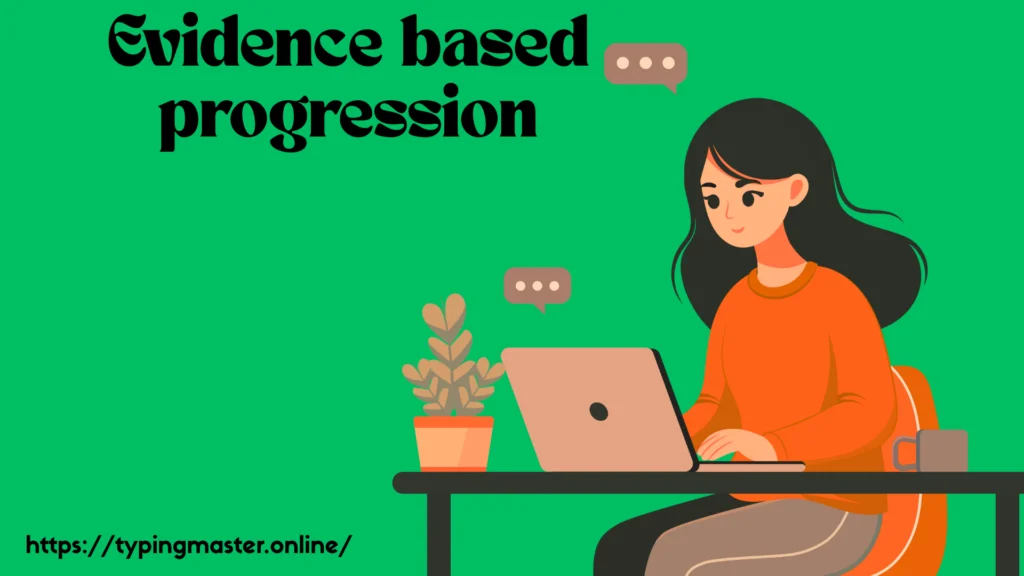
Evidence based progression
The product prioritizes remediation where it matters. Persistent errors are isolated and practiced until corrected. The learner sees clear evidence of progress in trend charts and certifications. That evidence builds confidence and reinforces engagement.
Device compatibility and low overhead
Typing Master runs on common machines. Desktop versions perform well on older hardware. Browser tests work on modern laptops, Chromebooks, and tablets. Performance is smooth and consistent, avoiding lag that disrupts practice. Low system overhead keeps installations practical for computer labs.
Comparison: Typing Master vs free typing sites
Free sites teach familiarity and provide short drills. Many lack detailed diagnostics and teacher tools. They rarely remove recurring errors efficiently. Typing Master pairs entertaining practice with clinical level diagnostics. It combines motivation and measurable progression into one package. That makes it more effective long term than free games alone.
Focus on transferable skill, not just game scores.
Game scores feel good. Transferable skill matters more. Typing Master trains typing that works in real tasks. It emphasizes typing in authentic contexts, not only on game patterns. This transfer reduces the gap between practice and performance in daily work.
Preparing for the workplace and certification tests
Many employers require a demonstration of typing skills. Typing Master helps learners reach those benchmarks. Timed tests and clean reports make it simple to show competence. For job applicants and administrative staff, that clarity is useful.
Accessibility and inclusive design
Typing training supports diverse learners. Typing Master’s adjustable lessons and pacing make it accessible. Older learners, neurodiverse students, and people returning to typing after injury benefit from customizable difficulty and larger fonts. The product supports inclusive classroom needs.
Instructor support and professional resources
Typing Master provides materials for teachers. Lesson plans, progress templates, and classroom strategies reduce lesson prep time. For schools adopting the platform, these resources speed rollout and create structured learning experiences.
Cost effectiveness and return on investment
Training budgets focus on outcomes. Typing Master provides a clear path to measurable gains. Time saved by staff through faster typing and fewer errors shows a return quickly. For schools and businesses, lower administrative overhead and improved student or employee performance justify the cost.
Sustained updates and company support
A tool is only valuable with ongoing maintenance. Typing Master receives updates and bug fixes. That ensures compatibility and feature growth. Continued development means features and lessons evolve with user needs.
Custom texts and specialized practice
Advanced learners often need domain specific practice. Typing Master supports custom text imports. That lets coders practice syntax, legal clerks practice specialized phrases, and language learners practice local vocabulary. This customization increases relevance and efficiency.
How long to see results
Results vary with baseline and practice frequency. A realistic pattern:
- Beginners: daily 15 to 30 minute sessions produce measurable progress in 2 to 4 weeks.
- Intermediate users: consistent practice over 6 to 12 weeks builds significant speed and reliability.
- Advanced mastery: months of targeted remedial practice and cadence work refine high WPM with low error.
Typing Master’s adaptive drills shorten these timelines by focusing practice on weak spots.
Use cases and success scenarios
- Students improve keyboard fluency for essays and coding assignments.
- Office teams reduce time lost to typing errors in reports and emails.
- Data entry staff increase throughput with fewer corrections.
- Writers and programmers maintain creative flow by reducing friction at the keyboard.
These scenarios show practical, daily benefits of consistent training.
Micro and macro metrics: what to watch
Track both session level and trend level metrics. Session metrics include WPM, accuracy, and error heatmaps. Trend metrics show progress across weeks. Teachers use trends for grading and remediation. Learners use trends to set weekly targets. Both perspectives guide effective practice.
Practical rollout checklist for educators
- Choose deployment mode: TypingMaster.online for immediate access or the desktop package for offline labs.
- Import student lists and schedule baseline diagnostics.
- Assign daily micro lessons and weekly timed tests.
- Monitor reports and assign targeted drills for weak keys.
- Use certificates and milestones to motivate learners.
This checklist reduces friction for IT and teachers.
Addressing common objections
“Free sites are cheaper.” Free tools lack targeted remediation and teacher management.
“I don’t have time.” Short daily sessions add up, and microlearning fits busy lives.
“My organization blocks downloads.” The browser based TypingMaster.online solves that.
Each concern has a practical Typing Master solution.
Long term benefits beyond typing speed
Typing practice supports cognitive function and fine motor control. Regular, focused exercises help maintain neural pathways. For older learners and rehabilitation users, typing is a gentle motor skill workout. For students, it reduces friction in writing tasks and supports clearer thought expression.
Branding and trust in 2025
A stable product with consistent updates builds trust. Typing Master’s long term presence and cross platform options show maturity. Institutions prefer tools with a track record. That reliability matters when planning curriculum or corporate training.
How TypingMaster.online supports remote learning
Remote learners need immediate access. TypingMaster.online runs in a browser and works on many device types. Teachers can assign tests and review progress remotely. This reduces the need for local installs and simplifies grading for distance education.
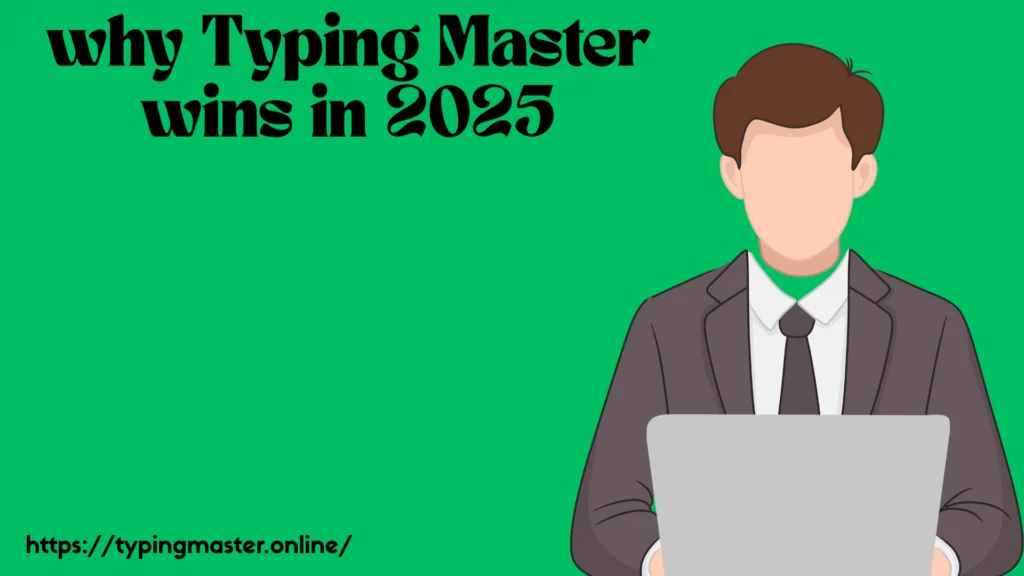
Final assessment: why Typing Master wins in 2025
Typing Master combines adaptive diagnostics, flexible deployment, clear metrics, and engaging practice. TypingMaster.online gives instant browser access. Desktop editions provide deeper training offline. Teacher tools support class scale rollouts. The platform produces measurable speed and accuracy gains. These combined strengths explain why typing master remains the best practical solution in 2025.
FAQs
How fast can I improve with Typing Master?
With daily short sessions, many learners see measurable gains within weeks. Consistent practice produces steady improvement.
Can I use TypingMaster.online without installing anything?
Yes. The browser option provides quick tests and practice without downloads.
Is Typing Master suitable for schools?
Yes. It supports user management, reporting, and classroom assignments.
Does Typing Master support different keyboard layouts?
Yes. The product supports multiple layouts and regional inputs for multilingual classrooms.
Conclusion
Typing skill saves time and reduce errors. In 2025, effective training must be adaptive, accessible, and measurable. Typing Master meets those needs. Try TypingMaster.online for an immediate test. Use desktop editions for deeper training and classroom deployments. Begin with short daily lessons and let the diagnostics guide your practice. That approach delivers predictable improvement and lasting skill.
Visit TypingMaster.online now. Run a free test. Start a 10 to 15 minute lesson. Track your progress and set a realistic goal. Master typing with a plan that works.


