
Typing remains a core digital skill in 2025. It affects productivity, learning, accessibility, and income. This article explains why typing matters now. It shows how to improve typing using browser first tools. It makes a practical case for using typingmaster.online as your daily trainer and test platform.
Executive summary
Typing is the fastest, most precise way to convert thought into digital text. Faster typing saves time and reduces errors. Multilingual typing opens local and global opportunities. Web based tools that require no download let learners start immediately. For learners and professionals who need immediate access and simple progress tracking, typingmaster.online is an ideal on ramp.
Why typing is strategic in 2025
Digital work is text first. Documents, code, chat, and ticket systems all require typed input. Typing speed and accuracy determine how quickly you finish tasks and how much mental energy you keep for higher level work. Faster typists spend less time on revisions and more time on thinking. That creates measurable gains in output and quality.
Voice and AI tools have grown. They help productivity. They do not replace typing. Typing gives control. It preserves privacy. It handles precise formats like code, legal text, and tables better than voice. Experienced users combine voice and AI with skilled typing for the best results.
The measurable value of typing
Two numbers matter: words per minute (WPM) and accuracy. Together, they show usable output. Average adult typing speeds vary by region and device. Professional targets start around 50 to 60 WPM for reliable productivity.
Faster typing produces clear economic benefits. Customer support agents, developers, and freelance writers who type faster handle more tickets, push more commits, and deliver more articles per day. For teams that bill by the hour or project, improved typing speed directly expands capacity and revenue. Improved typing also shortens response times and improves client satisfaction in time sensitive environments.
Why a browser first tutor matters
Not everyone can install software. Schools and public labs have policies that block downloads. Many learners want instant access on any device. Browser based tutors remove friction. They let users start drills and tests in seconds. They store progress in the cloud or locally. For exam practice, they let you simulate the exact environment you will face.
typingmaster.online is built for this pattern. It provides free, web based typing tests and lessons that run in any modern browser. You do not need to download an installer. That makes it ideal for students, remote workers, and anyone who wants quick, mobile friendly practice.
Core features you need in a modern typing tutor
When choosing a tutor, look for these core features:
- Immediate access. Start lessons and tests in the browser without downloads.
- Structured lessons. A clear progression from home row basics to punctuation and numbers.
- Timed tests. Short and long tests for speed and endurance.
- Personal analytics. WPM, accuracy, and weak key heatmaps.
- Multilingual support. Native script layouts for Hindi, Marathi, Bengali, Tamil, Punjabi, and others.
- Games and challenges. Short races and gamified drills to build reaction speed.
typingmaster.online covers the first three and is designed to pair with deeper downloadable tutors for users who need advanced analytics or offline training.
Multilingual typing and inclusion
Digital literacy is multilingual in many regions. Native script typing matters for government forms, exams, and regional content. For Hindi and other Indian scripts, Mangal and Kruti Dev encodings remain in use. Platforms that offer Hindi typing practice, transliteration options, and font compatibility help students and professionals prepare for real world tasks. Tools that specialize in local script drills help with exam readiness. Use a web first English tutor for speed work and a local script tutor for exam specific practice. This hybrid approach covers global and local needs.
A structured 12 week plan for dramatic gains
This plan balances technique, speed, and real world transfer. It works on any web based tutor, including typingmaster.online.
Weeks 1 to 2: Foundation
- Baseline test. Record WPM and accuracy.
- Focus on posture. Learn home row placement.
- Do 10 to 15 minutes daily of basic lessons.
Weeks 3 to 5: Accuracy and muscle memory
- Increase lessons to 20 minutes.
- Use targeted drills for weak keys.
- Run one 5 minute timed test three times per week.
Weeks 6 to 8: Speed and endurance
- Add longer 10 to 15 minute timed tests.
- Use gamified drills to build reaction time.
- Begin typing longer passages to simulate real work.
Weeks 9 to 10: Transfer to real tasks
- Draft emails, short reports, and code under time constraints.
- Maintain daily short drills to protect gains.
Weeks 11 to 12: Consolidate and certify
- Re run a full baseline test for comparison.
- Aim to raise accuracy by 2 to 5 percentage points and WPM by 10 to 25%, depending on starting level.
- Use web based certificates or downloadable tutor reports when needed for hiring or training records.
How to prioritize accuracy before speed
Accuracy is the multiplier. Fast, error prone typing costs time in edits. Build accuracy first:
- Use slow, deliberate practice focusing on the home row.
- Drill troublesome bigrams and punctuation.
- Increase speed only when accuracy exceeds 92 to 95%.
Most tutors show heatmaps that identify frequent error keys. Use those analytics to guide practice.
Ergonomics and injury prevention
Typing more should not mean more pain. Prevent strain with:
- Neutral wrist position and slight negative tilt on the keyboard.
- Desk and chair adjusted so elbows sit near 90 degrees.
- Micro breaks every 20 to 30 minutes.
- Stretches for fingers, forearms, and shoulders.
If you feel persistent pain, see an occupational therapist. Sustainable practice beats aggressive short term training.
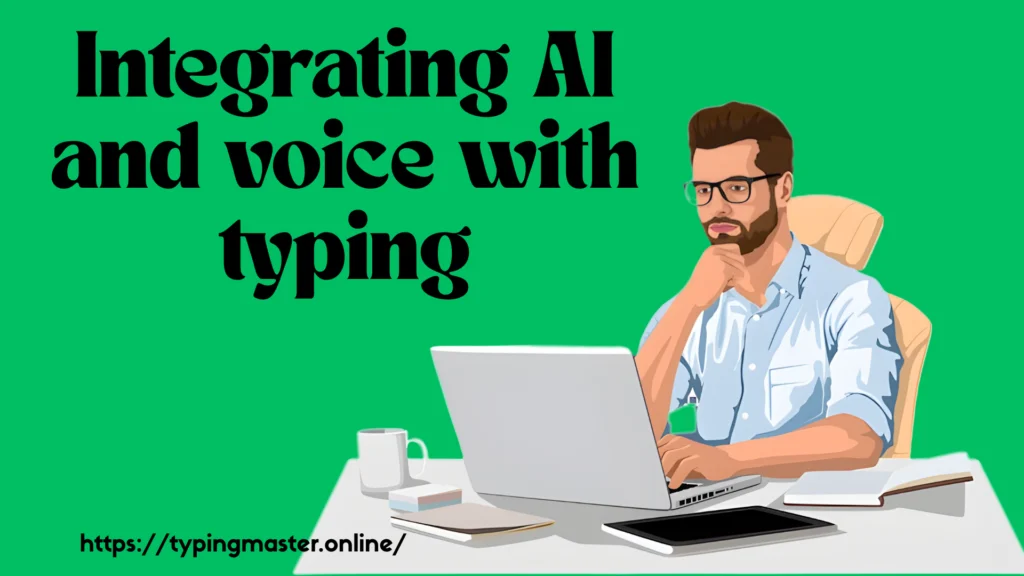
Integrating AI and voice with typing
AI writing tools help generate drafts. They still need human review. Typing is the quickest way to edit AI output, correct prompts, and steer quality. Voice input is useful for long form capture. It is less precise for code, tables, or text that requires exact punctuation. Use typing to finalize, proofread, and format AI generated content.
How employers and freelancers measure typing value
Employers and clients look for speed, accuracy, and reliability. For many roles:
- 50 to 70 WPM with high accuracy is a practical professional target.
- 60+ WPM is often expected for high volume content and coding tasks.
- 80+ WPM helps in transcription and time sensitive environments.
Testing and certificates from recognized tutors help when applying for jobs. Web based tests let applicants share instant results with recruiters. Improved typing skills link to reduced handle times and higher client satisfaction in support and editorial environments.
Why typingmaster.online belongs in your toolkit
Use cases:
- Students who need quick tests for class or practice.
- Freelancers who want to show improvement with shareable test scores.
- Remote teams that need an accessible, no download solution for uniform training.
typingmaster.online provides fast, browser based lessons and timed tests. It lowers the entry barrier for new learners. It pairs well with downloadable tutors for deep work and with multilingual platforms for regional script readiness. For everyday practice, a web first approach reduces friction and keeps users consistent.
Practical drills and micro sessions
Use these short drills daily. Each session is 10 to 20 minutes.
Warm up (3 to 5 minutes)
- Home row repetition and accuracy drills.
Focused practice (8 to 12 minutes)
- Target 2 to 3 problem keys or bigrams.
- Use short passages targeting punctuation and numbers.
Speed test (3 to 5 minutes)
- One short timed test. Record WPM and accuracy.
Game or endurance (optional, 5 to 10 minutes once per week)
- A typing race or a speed game to train reaction time.
Record results. Adjust the next session to focus on the weakest elements.
Multilingual training tactics
- Start with transliteration if you are new to a script.
- Practice directly in the native font once comfortable.
- Match exam requirements for font and encoding to avoid formatting issues in submissions.
- Use a mix of English speed sessions and local script lessons to maintain both skill sets.
The science of typing and cognition
Typing supports fast idea capture. It reduces friction between thought and text. Research on writing modalities shows that typing speeds idea generation but may short circuit deeper reflective processing compared with slower handwriting. Use typing for drafting and brainstorming. Use slower modalities for deep synthesis when appropriate. Track when speed aids output and when slower composition improves quality.
Common mistakes and how to avoid them
- Chasing speed before accuracy. Fix errors first.
- Irregular practice. Daily micro sessions beat occasional marathons.
- Ignoring ergonomics. Prevent strain before it disrupts practice.
- Using poor quality tests. Use reputable tutors for consistent metrics.
typingmaster.online offers reliable, no download tests for immediate benchmarking and daily tracking.
Real world examples (application scenarios)
- Student: A student uses 15 minutes daily on a web tutor, raises WPM from 30 to 55 in 10 weeks, and finishes timed exams earlier with fewer mistakes.
- Freelance writer: Uses web based speed tests to measure weekly output and sets realistic targets for client delivery.
- Customer support agent: Uses daily drills to reduce average handle time and improves CSAT scores by typing responses faster and more accurately.
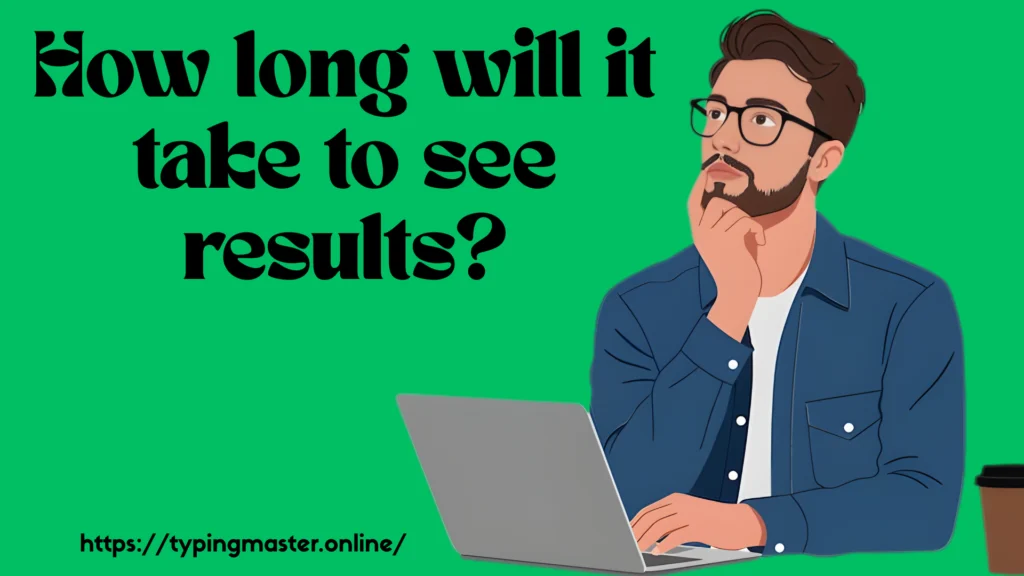
How long will it take to see results?
Baseline differences matter. With consistent daily practice of 15 to 20 minutes:
- Beginners can reach functional speeds of 30 to 40 WPM in 4 to 6 weeks.
- Intermediate users can reach 50 to 70 WPM in 8 to 12 weeks.
- Experienced typists can move from 70 to 90 WPM over months with targeted drills and sustained practice.
Progress is linear only when practice is consistent. Track both WPM and accuracy. Use analytics to identify and erase recurring errors.
Security and privacy considerations
For sensitive text avoid typed input on untrusted remote systems. If using web tools, check privacy policies. Where possible use local apps for confidential work. For general practice and certification, reputable web tutors provide sufficient privacy and instant results. typingmaster.online is designed for immediate, no install testing and practice without extra friction.
Closing recommendations
- Start with a browser based tutor today to remove friction.
- Commit to short, daily sessions focused on accuracy. Consistency beats intensity.
- Add longer timed tests weekly to build endurance.
- Practice native script typing if your work or exams require it.
- Track metrics and use heatmaps to guide focused drills.
- Monitor ergonomics to prevent injury.
Typing in 2025 is not optional. It is a multiplier for productivity and access. Invest structured time now. The return appears immediately in faster output, fewer errors, and wider opportunity.
Commonly Asked Questions:
What is a realistic WPM target for professionals?
Aim for 50 to 70 WPM with ≥95% accuracy for most office, freelance, and content roles. Specialized roles like transcription or high volume data entry benefit from 80+ WPM.
How much daily practice produces steady improvement?
Fifteen to twenty minutes of focused practice every day, combined with one weekly timed test, yields reliable gains within 4 to 12 weeks.
Should I use a browser based tutor or downloadable software?
Start with a browser based tutor for instant access and no install convenience. Add downloadable software when you need offline security and deeper analytics.
Can I learn typing in regional scripts like Hindi and Tamil?
Yes. Use specialized regional tutors that support Mangal, Kruti Dev, or local layouts. Combine those lessons with English speed practice to maintain both skills.
How do I improve accuracy without causing strain?
Prioritize posture and home row technique. Use short sessions, target weak keys, take micro breaks, and stretch. Seek professional help for persistent pain.
How long before I see measurable results?
Beginners can reach 30 to 40 WPM in 4 to 6 weeks. With consistent practice, most users hit 50 to 70 WPM in 8 to 12 weeks. Track WPM and accuracy to verify progress.


